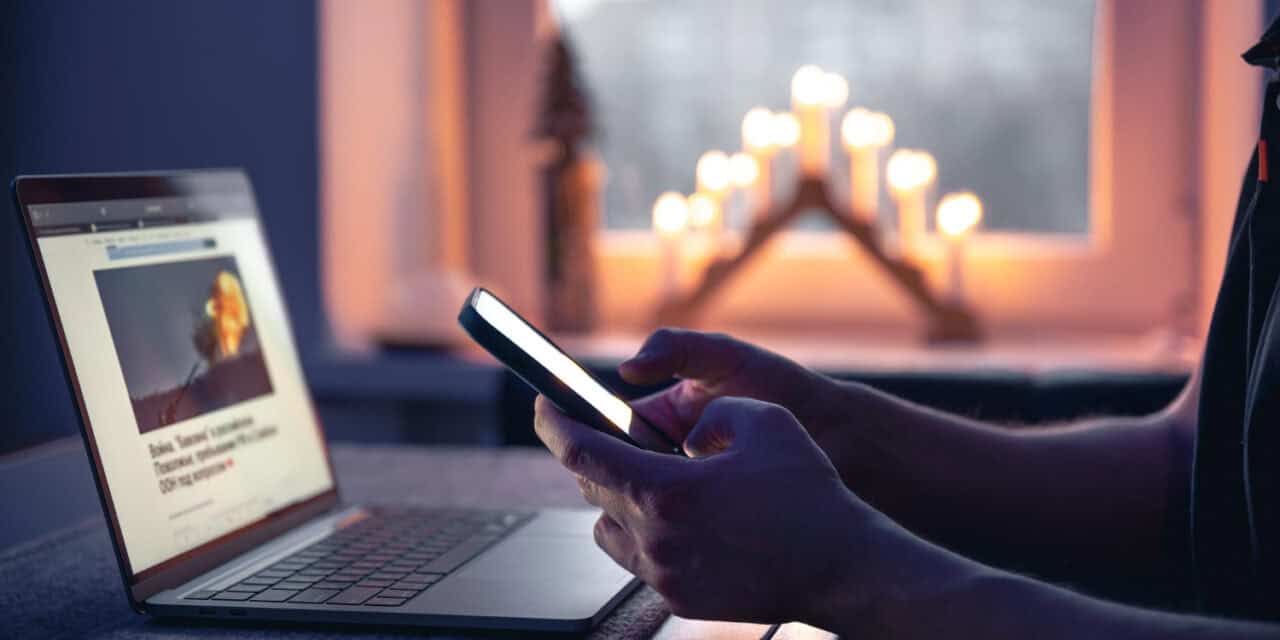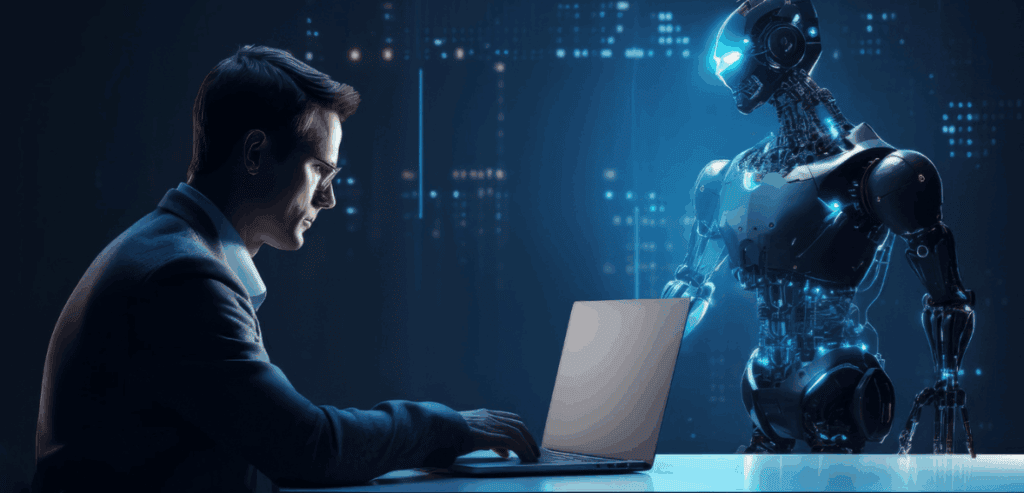Mobile optimization is no longer an optional feature; it is the foundation of modern web performance and visibility. With over half of global web traffic now coming from mobile devices, search engines like Google have made mobile friendliness a ranking priority. However, while many site owners invest in responsive design and mobile speed, they often overlook a silent but significant threat to SEO: faulty mobile redirects.
Poorly configured redirects can cause indexing issues, hurt rankings, and deliver a frustrating user experience. From redirect chains mobile users encounter to mobile canonical issues and mismatched content delivery, small redirect missteps can have surprisingly large consequences.
Why Mobile Redirects Matter for SEO
Redirects are used to guide users and search engines from one URL to another. In mobile, redirects help ensure mobile users land on mobile optimised pages. But when these redirects are set up wrong they can affect how your content is indexed and ranked.
Google’s Mobile-First Indexing
Google now uses the mobile version of your website for indexing and ranking. This means mobile user experience, including redirects, directly impacts how your site performs in search results. If your redirects are broken or lead to the wrong content it could tell search engines your site is unreliable or low quality.
User Experience Affects SEO
Redirect delays, content mismatches and dead ends create a bad experience. When mobile visitors bounce or struggle to find what they’re looking for engagement metrics suffer. These behavioural signals tell search engines your page may not be meeting user needs and over time your rankings will drop.
Common Types of Mobile Redirect Errors
Poor redirects are not always obvious. Sometimes, they appear to work from a user standpoint but create problems for bots and crawlers. Other times, they may be outright broken or misdirected. Understanding the most common mobile redirects SEO problems is the first step toward solving them.
Redirecting to Irrelevant Pages
One of the most frequent issues is sending mobile users to the wrong version of a page. For example, a desktop product page might redirect to a mobile homepage rather than the corresponding mobile product page. This not only confuses users but also dilutes SEO value by breaking topic relevance.
Broken or Looping Redirects
Redirect loops occur when a series of redirects fails to resolve properly, sending users back and forth without landing on the target page. Redirect chains mobile crawlers must process; where one redirect leads to another and another; slow down performance and waste crawl budget.
Inconsistent HTTP Status Codes
Redirects must return the correct status code (usually 301 for permanent or 302 for temporary) to preserve link equity. Improper use of status codes can confuse search engines and lead to indexing issues, especially when content appears duplicated across mobile and desktop versions.
Mobile Canonical Issues That Hurt Rankings
Another critical but often overlooked problem is mismanagement of canonical tags. These tags tell search engines which version of a page is the “official” one. When used incorrectly in mobile setups, canonical tags can prevent mobile pages from being indexed at all.
Pointing Mobile Pages to Desktop Canonicals
In older m-dot mobile sites, it’s common to have a mobile page (e.g., m.example.com/product) and a desktop counterpart (www.example.com/product). If the mobile page incorrectly points its canonical tag to the desktop version, search engines may ignore the mobile page entirely. This leads to mobile canonical issues where mobile versions lose visibility in search.
Missing Alternate Tags
For responsive websites, it’s crucial to indicate mobile versions correctly through alternate tags. Failing to establish the relationship between mobile and desktop content confuses search engines, leading to duplicate content concerns or improper indexing.
Impact on Page Authority
Canonical errors can split link equity across pages, making it harder for any single version to rank well. In competitive industries, these small losses add up and can mean the difference between page one and page three.

Redirect Chains Mobile Crawlers Struggle With
When multiple redirects are chained together; desktop to intermediate mobile to tracking URL; it slows down load time and creates technical hurdles for crawlers. These redirect chains mobile users don’t even notice can be catastrophic for SEO.
Slower Load Times and Crawl Waste
Crawlers have limited resources. Each redirect in the chain consumes crawl budget and increases time to the final page. If the chain is too long or has delays, Googlebot may abandon the crawl and leave your page unindexed.
Redirect Errors Over Time
Redirect chains are created over time as sites are restructured or redesigned. Without regular maintenance these chains become outdated, broken or redundant. When old pages are redirected to new pages that redirect again it creates an unstable architecture that hurts SEO performance.
Mobile Specific Chains Are Overlooked
Most SEO audits focus on desktop behavior. But mobile redirects behave differently especially when device detection scripts are involved. A redirect chain may look smooth on desktop but loop or fail on mobile and you don’t even notice until rankings drop.
How Redirects Influence Mobile Page Speed
Page speed is a confirmed ranking factor, and mobile users expect fast-loading content. Redirects, especially unnecessary or poorly implemented ones, slow down the time to first byte and page render. Google’s Core Web Vitals metrics, which influence search rankings, can be negatively affected by poor mobile redirection.
Delays from Redirect Hops
Every redirect adds latency. Even with fast hosting and optimized code, a single redirect can add several hundred milliseconds to load time. Multiply that by two or three hops, and your mobile page becomes noticeably sluggish.
Rendering Delays from JavaScript Redirects
JavaScript-based redirects are problematic on mobile because they delay page rendering until scripts are executed. These should be avoided in favor of server-side redirects that are more efficient and SEO-friendly.
Impact on Core Web Vitals
Poor mobile redirects contribute to bad metrics in Largest Contentful Paint and First Input Delay, both of which are measured in Google’s Core Web Vitals. These metrics are critical for search rankings and user satisfaction alike.
Best Practices to Avoid Mobile Redirect Issues
Fixing mobile redirects SEO problems starts with knowing how your redirects work and auditing regularly. Fixing redirect logic and canonical structure will help you avoid hidden SEO traps.
Audit Redirect Paths
Use tools like Screaming Frog, Ahrefs or Google Search Console to find redirect chains and loops. Make sure each page has a clean, direct redirect that resolves quickly and points to the correct version of the content.
Responsive Design
Where possible use a single URL that adapts to the user’s device via responsive design. This removes the need for mobile redirects altogether and minimizes mobile canonical issues since both users and crawlers see the same content.
Server-Side Redirects
Always prefer server-side 301 redirects over client-side or JavaScript redirects. These preserve link equity and load faster for users and bots.
Diagnosing Mobile Redirect Problems in Real Time
Mobile SEO issues are often intermittent or device-specific. You might not catch them by simply browsing your site on a desktop. Use real-world testing methods to uncover hidden issues.
Test Across Devices and Browsers
Use tools like Google’s Mobile-Friendly Test and Chrome Developer Tools to simulate different devices. Pay close attention to where redirects are sending you and how long they take to load.
Monitor Behavior in Analytics
High bounce rates and low engagement metrics from mobile users may signal redirect issues. Track performance by device type to identify any drops in traffic or interaction that correlate with redirect errors.
Watch for Crawl Errors
Google Search Console is invaluable for spotting redirect problems. Look for crawl errors, excluded pages, or duplicate content flags that may be caused by incorrect redirect logic or mobile canonical issues.

How Redirect Errors Affect Search Rankings
Search engines look at the overall structure and usability of your site. Redirects mess with that structure and lower trust. Left unchecked, these technical issues can harm your rankings long term.
Loss of Link Equity
Long redirect chains or multiple step redirects lose some link equity along the way. This weakens your page authority and how well your content competes.
Duplicate Content Signals
Incorrect canonical and alternate tags can cause search engines to index mobile and desktop pages as separate entities. This is duplicate content and dilutes your SEO.
Missed Indexing Opportunities
If a mobile page is inaccessible due to redirect loops or misconfigured logic it may not get indexed at all. That means even your best content won’t show up in mobile search results and you’ll lose visibility silently.
Fixing Mobile Canonical Issues for Better SEO
Addressing mobile canonical issues is one of the most impactful fixes for sites that maintain separate mobile and desktop URLs. Proper tag structure helps Google understand how your content is organized.
Correct Tag Placement
Ensure that desktop pages use the rel=”alternate” tag pointing to their mobile equivalents, and that mobile pages use the rel=”canonical” tag pointing back to the desktop version. This clarifies the relationship and consolidates ranking signals.
Validate with Google Tools
Use the URL Inspection tool in Search Console to verify how Google is reading your canonical tags. This helps ensure that your configuration matches your intent and is recognized by search bots.
Avoid Cross-Tag Conflicts
Do not point both mobile and desktop pages to themselves as canonicals. This can confuse search engines and cause ranking instability. Be consistent and follow established SEO patterns for alternate and canonical tags.
Conclusion: Clean Redirects Mean Stronger Rankings
Redirects help users and search engines navigate content, but poor implementation can harm mobile SEO. Issues like redirect chains, broken journeys, and canonical confusion disrupt user experience and search visibility. Regular audits and streamlined redirects ensure mobile-smart strategies that go beyond friendliness to truly optimize mobile performance and structure.