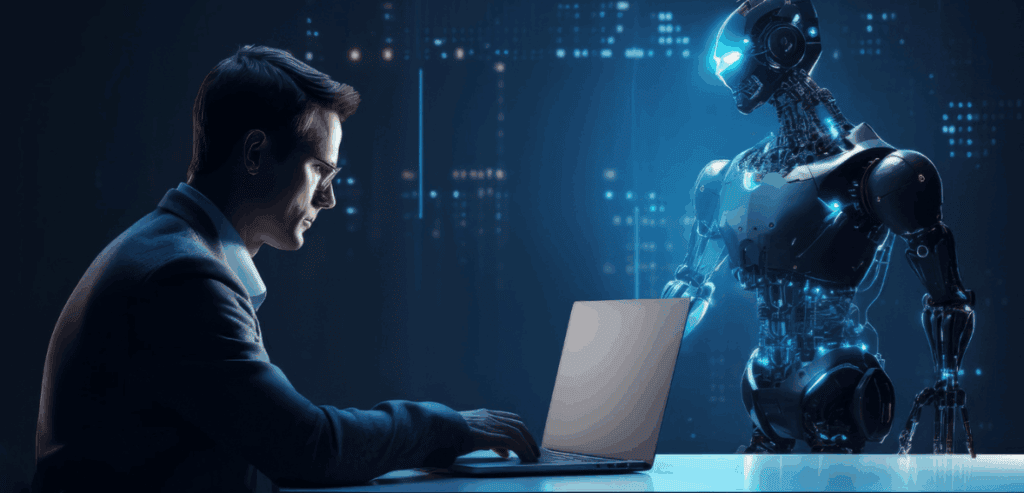If you own a website for your brand, you’re likely familiar with the fundamentals of search engine optimization. You may also have an idea about the three pillars of SEO namely – On-page SEO, Off-page SEO, and Technical SEO, but, do you know that among all, on-page SEO is one of the most important aspects? The concept of on-page SEO and how it can be used to enhance your visibility in search engines is crucial. On-page SEO wields the ability to attract numerous new visitors — potential customers — directly to your website. You can see it as the starting point for your SEO campaigns.
The control over on-page SEO lies entirely in your hands – You determine the subject and/or purpose of each page. You decide the intended audience for that page. You also select the keywords and topics to target. It can feel both daunting and empowering. If you’re looking to start an SEO campaign or even if you are just looking for the knowledge of on-page SEO and are uncertain about where to begin, we’ve crafted this on-page SEO guide to provide you with all the essentials you need to get started.
What Is On-Page SEO?
On-page SEO involves optimizing individual web pages to achieve higher rankings and attract more relevant traffic from search engines. This optimization focuses on both the content and HTML source code of a page, contrasting with off-page SEO, which considers external signals like backlinks. Key on-page SEO practices include refining title tags, content, internal links, and URLs.
Unlike off-page SEO, which targets signals occurring outside the website, such as social media marketing and guest posting, on-page SEO aims to boost the visibility and relevance of individual pages. In 2024, on-page SEO remains crucial for search engine rankings. Despite advancements in artificial intelligence, traditional practices like incorporating specific keywords in content continue to impact rankings.

Is On-Page SEO Really That Important?
On-page SEO is crucial in enabling search engines to assess your website and its associated content, determining if it aligns with a searcher’s query. Google consistently refines its algorithm to comprehend user intent better, ensuring search results meet the user’s requirements. As Google’s algorithm evolves, your website should adapt accordingly.
It’s vital to optimize your website and its content—both visible to users (such as media, content, and images) and to search engines (like HTML, and metadata)—according to the latest practices employed by major search engines like Google, Bing, and DuckDuckGo. This optimization allows search engines to comprehend your site and effectively rank it.
Regardless of the size of your business, prioritizing on-page SEO for your website is crucial. SEO is one of the most widely used digital marketing strategies, maintaining its popularity due to its dependable return on investment. On-page SEO provides one of the best ROIs among various marketing approaches, offering cost-effectiveness and long-term benefits that contribute to the growth of websites, generating passive traffic for years to come.
Failure to implement it may cause your site to overlook significant opportunities to appear in search results tailored to your business. Lacking an SEO strategy could result in your site being relegated to lower positions in search results and overshadowed by competitors.
That said, there’s more to on-page SEO than merely stuffing keywords into your page’s HTML. It’s about extending a warm welcome to your visitors.
A well-optimized page ensures they easily find what they’re seeking without embarking on an online wild goose chase.
To secure a favorable ranking for your content in 2024, optimizing for the following is essential:
- Dwell Time and Bounce Rate
- User experience
- Page loading speed
- Search Intent
- CTR (Click-through)
In the larger context, on-page SEO is not just a checklist; it serves as your secret weapon to stand out, prompting both algorithms and people to proclaim, “Yes, this is the right answer/solution!”
Important Elements Of On-Page SEO
On-page SEO elements can be categorized into three main groups:
- Content.
- HTML.
- Site Architecture.
Let’s break down these elements into sections:
Content
The content aspect of a successful on-page SEO is mainly focused on content quality, the keywords in the content, and the incorporation of visuals on that particular page. Let’s see each of them:
1. Quality Content:
Articles about SEO, especially on-page SEO, always stress how important high-quality content is. Regarding search engine optimization, written content—including blog posts, essays, case studies, whitepapers, and more—is king and possibly the most important component. Ensuring that your website’s material is excellent and very relevant to your industry and target audience is crucial.
Both Google and potential customers consider relevant, practical, accurate, understandable, and captivating content valuable. When people search for queries like “What is On-Page Optimization,” they anticipate connections to pages from reliable sources that specifically answer their question in plain English. The expectations of users and what Google’s crawlers or bots are trained to locate are in line.
Quality in content also encompasses:
- No grammatical errors
- Well-organized, comprehensible explanations
- Originality
- Absence of or minimal duplicate content
The objective of SEO content is to craft valuable and pertinent material that Google deems worthy of securing a position on the first page of the SERP. Achieving this boosts organic traffic and effectively reaches the target audience.
These algorithms weigh various factors, including relevance, user experience, and keywords, to determine the website’s rank on the search results page. Quality content proves crucial for both search engines and users. From the search engine’s standpoint, high-quality content signifies the website’s relevance and authority.
By delivering valuable and informative content, a website enhances its likelihood of securing a higher rank on the search results page. From the user’s viewpoint, quality content is what makes the website engaging and valuable, keeping them on the site and encouraging return visits.
2. Keyword Research:
Keyword research involves identifying words and phrases most relevant to the target to build brand awareness and attract a specific audience.
Why Is Keyword Research Important?
The usual process goes by first identifying and then analyzing the specific words and phrases (keywords) people use when searching for any kind of information about any products, services, or any other general query on search engines like Google.
The objective of keyword research is to comprehend the language and terms used by your target audience. This understanding allows you to optimize your blog posts with those keywords, thereby increasing the likelihood of your website appearing in search engine results when users search for those keywords.
Keyword research is crucial as it ensures alignment between your target audience and your website. By discovering the keywords your audience searches for the most and incorporating them into your content, you ensure reaching the right people. This results in more relevant traffic filtering into your site, leading to a higher conversion rate. Additionally, keyword research serves as the initial step towards “keyword clustering,” a concept gaining traction in SEO.
When engaging in keyword research, consider the following factors:
- Relevance: Google prioritizes content based on its relevance to the user’s query.
- Authority: Google assigns more importance to sources it deems authoritative.
- Volume: Search volume is a crucial aspect of the keyword research process. It helps identify the potential traffic a keyword can generate.
- Search Intent: Understanding the intention behind a search query aids marketers in tailoring their content appropriately.
- Keyword Difficulty: Assessing difficulty is vital to successful keyword research. It swiftly indicates whether a particular keyword is realistically attainable.
- Keyword Intent: The intent behind a keyword reveals what the searcher may be inclined to do when seeking information on a specific phrase.
During keyword research, it’s essential to analyze how your page content aligns with the buyer’s journey and visitors’ search intent. This evaluation will influence the strategic use of your keywords and guide the creation of specific types of content.
For instance, when a user is in an awareness stage, the most relevant content that your website can provide information regarding the same in the form of “Homepage” and articles and blog posts related to “How to guides,” and “What,” “Which,” “When” are also included. And if the user is in the consideration stage, your website can provide information backed with data in case studies and product benefits, focusing on the “About Page,” etc. If the user is in the decision-making stage, Product demos, comparison tools, “Pricing Pages,” or “Contact Page.”
3. Visual Content
Visual Content usually involves strategically utilizing visually appealing elements such as infographics, photos, slideshows, or videos to convey brand messages. This approach aims to entertain, motivate, and inform audiences, shifting their focus solely from traditional text-based marketing, usually by integrating within them or creating content solely focused on visual aspects. Visual content leverages storytelling techniques to establish emotional connections while presenting information in a more digestible format.
Social media platforms, like Instagram, have underscored the effectiveness of visual content marketing strategies. People respond favorably to images, and captivating visuals are more likely to be shared, increasing brand exposure and virality. Consequently, visual content has become essential to contemporary marketing strategies, facilitating brand recognition and enhanced user engagement.
SEO plays a crucial role in driving organic traffic and boosting online visibility. However, understanding the role of visual content in SEO requires examining search engine algorithms and the evolving preferences of users. For instance, optimizing images with alt tags (more details below) can also enhance traffic from image search results.
Search engines, particularly Google, continually refine their algorithms to deliver relevant and valuable content to users. This includes evaluating user engagement signals like time spent on a page, social shares, and bounce rates. Visual content, inherently captivating, significantly contributes to these signals. Websites featuring visually appealing content often experience longer average session durations and lower bounce rates, critical factors in search engine rankings.
HTML
HTML elements refer to the components in your source code. Here are some aspects of it:
1. Page Title
A page title, also known as a title tag, briefly describes a webpage. It appears at the top of a browser window and in SERPs, making it a crucial element for optimizing SEO pages. It’s advisable for a page title to incorporate the page’s keyword within the title tag. This tag is within the <title> element of a page’s HTML.
<title>What is an Accounting Software?<title>
This element constructs the clickable headline for the search result, which is significant for user experience, SEO, and social sharing. The title tag aims to accurately and concisely depict a page’s content. Google may modify your pages’ title tags when presenting them in SERPs to align with its criteria of intent and relevance.
Google frequently employs title tags as title links—those clickable titles in SERPs. The title link substantially influences the number of clicks you receive (or your click-through rate) and shapes searchers’ perceptions of your brand.
2. Header Tags
The header tags set themselves apart from a page’s headings, sub-headings (like h1-h6) and from the other part of the content. These tags are also referred to as heading tags or simply header tags by webmasters. The h1 tag holds the highest importance among these tags, while the h6 tag is considered the least critical. The heading tags from h1 to h6 in HTML coding establish a top-down hierarchy. This implies that skipping tag numbers disrupts the heading structure, which is not conducive to on-page SEO.
For instance, introducing your site with an h1 tag followed by an h3 tag would break the hierarchy, resulting in a less SEO-friendly heading structure. However, the bottom-up structure allows for jumping from an h4 to an h2 without issue.
Ideally, every page should feature an h1 tag, limited to one (unless HTML5 is used; more details below). Examples of header tags include:
<h1>What is Accounting Software?</h1>
<h2>What Factors Should you Consider Before Buying an Accounting Software?</h2>
… and so forth.
While page titles are what show up in Google search results, it’s the H1 tags that hold the utmost importance in SEO. Search engines scrutinize headings to identify relevant keywords in a user’s search. When your headings align with what people are searching for, your content generally stands a better chance of appearing prominently in Google search results.
Even though page titles and H1 headers aren’t as easily manipulated by search engines nowadays, writing them effectively remains crucial for a positive user experience.
3. Meta Description
A meta description tag is an HTML element that concisely summarizes a webpage. It may appear as a snippet beneath the page’s URL and title in Google’s SERPs.
The meta description tag of a page is showcased as part of the search snippet in a SERP, aiming to give users an insight into the content on the page and its relevance to their search query. You can craft it manually, but Google also automatically generates a snippet based on the search query, page content, and the page’s meta description—whichever Google deems most fitting for the user’s search intent.
This implies that your meta descriptions should be unique, descriptive, and pertinent to the page’s content.
Example of the description:
<head>
<meta name=”description” content=”Your concise and relevant page summary goes here.”>
</head>
Meta description tags significantly influence your search engine optimization efforts. The meta description holds a key role:
Think of your meta description as the “organic ad summary.”
In practical terms, when your ad ranks for a keyword, Google and other search engines often showcase the meta description as a page summary. This elevates the meta description’s importance to the ad text level.
A compelling meta description can boost the click-through rate of your organic search results. In simpler terms, more people who encounter your page in the search results will likely click through and visit your site. This translates to increased traffic for you, even if your ranking remains unchanged!
4. Alt Text
Alt text, short for alternative text, describes an image on a webpage. This descriptive text aids visually impaired individuals in understanding the image’s content, helps search engine bots interpret image details, and is displayed on a page if the image fails to load.
In contrast, image captions always appear on the page. Alt text is typically included through the alt attribute in an image’s HTML code, as shown below:
<img src=“image.example” alt=“Image description”>
This is why it’s commonly referred to as the “alt attribute” or “alt tag.” Most content management systems offer a dedicated field for alt text, eliminating the need to edit the HTML directly. Investing time in crafting alt text for your website’s images is essential, driven by the primary goal of ensuring inclusive service to visitors with various abilities. Alt attributes play a crucial role in allowing screen readers to convey information about on-page images, benefiting individuals with visual impairments, low vision, diverse learning abilities, and those unable to view images online through other means.
5. Structured Data
refers to any data meticulously organized on a webpage. When it comes to SEO, this data is methodically arranged and tagged with specific text groups, aiding search engines in comprehending the context of the information and delivering accurate results to searchers.
While searchers perceive a visually appealing website with a well-organized structure, search engines navigate a web of codes behind the scenes. This concealed code guides browsers on how information should be arranged on the website during its development and informs web crawlers about the content on the page.
Structured data plays a pivotal role here, employing embedded code tags within the HTML of a webpage. This markup communicates to Google and other search engines the information to display in the SERPs and its representation. Additionally, it assists social media platforms in synthesizing social media posts into content snippets.
The significance of this markup lies in guiding search engines about the specific content on the page. This enables more informed and relevant searches, positioning the site for enhanced results such as featured snippets, video and image carousels, knowledge boxes, and more.
Structured data holds importance in SEO as it facilitates search engines in discovering and comprehending the website’s content. Moreover, it serves as a crucial preparation for the future of search, aligning with the evolving trend of personalized user experiences and direct answers on SERPs by Google and other search engines.
Site Architecture
Website architecture, or SEO architecture, is basically how you organize, structure, and interconnect content on your site. A well-designed website structure facilitates user navigation and offers search engine crawlers a coherent understanding of page connections.
Establishing a deliberate hierarchy for your website communicates distinct signals regarding the importance of content and its relationships with other pages. Beyond offering navigation cues for visitors, a hierarchical structure aids search engines in comprehending your site’s content. This, in turn, enables them to locate, index, and showcase your content on SERPs. Let’s explore each facet of Site Architecture:
1. Page URLs
A URL, or Uniform Resource Locator, is a text designed for human readability, serving as a replacement for the numerical IP addresses that computers use to communicate with servers. URLs not only identify the file structure on a given website but also consist of a protocol, domain name, and path, following a basic format:
http://www.example.com/index.html
The protocol guides browsers on retrieving information about a resource. Common web standards include https:// (with the “s” indicating “secure”). The domain name is the human-readable identifier for the specific location where a resource, typically a website, is situated. The top-level domain serves as a categorical classification for websites, encompassing familiar ones like .com, .edu for educational sites, .gov for governmental sites, and more.
URLs include specific folders and/or subfolders on a website, parameters (such as click tracking or session IDs) stored in the URL, and anchors allowing visitors to navigate to specific points in the resource. URLs do not significantly impact ranking directly. However, it’s crucial to incorporate keywords in URLs to enhance your website’s search visibility, consequently increasing traffic, which can influence ranking.
While optimizing URLs is important, it’s advised not to create unhelpful URLs solely for including keywords. URLs are a major ranking factor, with search engines determining page rank or website relevance in their index. While Google considers the authority of a domain, using keywords in your URL is a best practice that acts as a ranking factor.
The primary purpose of establishing an SEO-friendly URL structure on websites is to streamline the workflow for SEO managers. A URL provides insights into various facets of a website, and a well-crafted URL structure facilitates the task of search engine crawlers, allowing them to identify specific pages precisely.
Google considers several URL factors, including
- Path
- length
- String
- Keywords
2. Internal Linking
An internal link refers to any link leading from one page on your website to another within the same site. Both users and search engines rely on links to discover content on your website. Users utilize links to navigate your site and locate desired content, while search engines leverage links for site navigation. Without links, a page might go unnoticed by search engines.
Various internal links exist beyond those on your homepage, menu, or post feed. Contextual links, embedded within your content, direct users to relevant and intriguing content. These links guide users and assist search engines in discerning the relationships and value of different content on your site. The significance of a page increases in the eyes of search engines when it receives more internal links. Hence, effective internal linking is pivotal for SEO.
Distinguishing between internal and external links is crucial. Internal links connect pages and posts within your website, while external links connect your pages to content on other websites. This discussion centers on internal links and their significance in SEO.
Internal linking is crucial for Google and other search engines, influencing how content is discovered and ranked in search results. When a post or page accumulates numerous internal or external links, it signals to Google that the content holds significance or high value. As a site owner, internal linking provides a tool you can actively manage. By strategically placing internal links, you guide visitors and Google toward your most important pages.
The usefulness of internal links extends to three main aspects:
- Facilitating User Navigation: Internal links enable users to navigate smoothly through a website, enhancing their overall experience.
- Establishing Information Hierarchy: Internal links contribute to creating a clear hierarchy of information on the website, aiding users and search engines in understanding the importance of content.
- Distributing Link Equity: Internal links play a role in dispersing link equity, also known as ranking power, throughout the website. This contributes to the overall visibility and authority of the site.
3. Responsive Mobile Friendly Design
Responsive design caters to all devices by employing the same code, adapting seamlessly to varying screen sizes. This ensures that the website adjusts to fit the screens of different devices while retaining the same content as in the desktop view. Contrastingly, a non-mobile-friendly website demands users to pinch, zoom in, or zoom out, giving you a frustrating experience during the readability of its content.
Google identifies mobile-friendly websites as capable of being viewed appropriately on mobile devices. Hence, Google advocates for a mobile responsive website design, simplifying content sharing and linking for users through a single URL. The beauty of responsive mobile design lies in its efficiency. It necessitates less engineering effort and time to maintain multiple pages for identical content, allowing Google to assign indexing properties to your pages accurately.
Unlike designs requiring redirection, responsive mobile design offers users an optimized view without additional steps. This reduces load time and enhances user-friendliness—both influential factors contributing to your site’s search engine rankings. Mobile-friendliness significantly influences SEO for various reasons:
- Ranking Factor: Google has incorporated mobile-friendliness as a direct ranking factor. Websites lacking optimization for mobile devices may experience lower rankings, particularly in mobile search results.
- User Experience: Mobile-friendly sites deliver enhanced user experiences. Difficulty in navigation or content visibility on mobile devices increases the likelihood of users leaving. High bounce rates can adversely impact SEO rankings.
- Local SEO: Mobile searches frequently carry local intent. Optimized sites stand a better chance of appearing in local search results, a vital consideration for businesses targeting local customers.
- Increased Traffic: With the ongoing rise in mobile device usage, a growing number of searches occur on mobile. A non-mobile-friendly site misses out on this traffic, affecting its visibility in organic search results.
The impact of mobile-friendliness on SEO is substantial. Websites prioritizing mobile optimization cater to an expanding mobile audience and ensure they remain competitive in search rankings.
4. Page Loading Speed
When you or your company publishes a website, the ultimate goal is to influence people to take action—whether it’s consuming content, making a purchase, using your application, visiting your physical location, or forming a positive opinion about your brand. The speed at which your page loads plays a crucial role in shaping user perceptions, and a slow-loading page may result in losing visitors before the content fully appears.
Page speed, also called “loading speed,” measures how quickly a page’s content loads. From an SEO perspective, having a fast page speed is paramount. Various factors, including web hosting and page size, impact loading speed, which can vary between mobile and desktop devices. Page loading speed is a confirmed ranking factor for mobile and desktop.
In simpler terms, faster loading times and other vital signals can contribute to higher rankings. Page speed directly influences search engine rankings because sluggish sites have a detrimental impact on user experience. The likelihood of a visitor bouncing increases significantly if a page takes longer than three seconds to load.
However, the “Page Loading Speed” concept is more complex than it may initially sound. The measurement of page speed comes in different forms, with three common metrics:
- Fully Loaded Page: The time it takes for 100% of the resources on a page to load, offering a straightforward assessment of overall speed.
- First Contentful Paint: The duration until the user sees the first element of a page, such as an image, providing insight into initial visual engagement.
- TTFB: Time to First Byte refers to the duration it takes for a webpage to start loading after a user makes a request. It specifically measures the time interval from when the user initiates the request to when the browser receives the first byte of data from the server.
The internet’s accelerated pace has made them even briefer in an era of fleeting attention spans. Numerous studies consistently highlight a direct correlation between page loading times and the likelihood of visitors losing interest. Striving to be the quickest site in your niche and surpassing competitors in speed is paramount. A site or e-commerce platform with prolonged loading times poses a detriment, as users swiftly hit the back button, resulting in lost revenue and diminished brand loyalty. In a world of speed and efficiency, people won’t linger when quicker alternatives abound.
A swift website retains visitors and facilitates a smoother checkout journey, boosting conversion rates and fostering trust and brand loyalty. Reflect on the frustration you’ve felt waiting for a page to load or navigating a poor user experience – occurrences that deter users. Be the site that avoids such pitfalls and prioritizes speed and efficiency to keep visitors engaged and satisfied.
Essential On-Page SEO Checklist For Optimal Website Performance
Now that you’ve gained insights into key elements of on-page optimization, let’s see some steps to implement these practices step by step on a broader scale:

1. Search Intent
As we mentioned earlier, the primary objective of search engines, such as Google, is to deliver the most relevant results to users. Recognizing search intent is pivotal in influencing your ranking in search results. Google has invested significant effort in deciphering the intent behind search queries, which is evident in the comprehensive Google Search Quality Guidelines featuring a dedicated section on user intent and how to discern various intent types.
To secure a favorable position in Google rankings, ensuring that your pages align with the search intent behind the targeted keywords is imperative. A profound understanding of search intent empowers you to:
- Formulate a more effective content strategy: By targeting keywords aligned with the needs of your target audience.
- Craft relevant content: By comprehending your users’ requirements and generating content that addresses them.
- Attain higher search result rankings: Demonstrating to search engines that your content holds value and relevance for their users.
We typically categorize search intent into four main types:
- Navigational Intent: Individuals with this intent aim to visit a specific website. (e.g., “www.examplesite.com”)
- Informational Intent: Users seek to learn more about a particular topic. (e.g., “What is On-page SEO?”)
- Commercial Intent: Users are in the research phase before purchasing. (e.g., “How to choose a digital marketing service”)
- Transactional Intent: Users are ready to take a specific action, often making a purchase. (e.g., “Digital marketing services provider near me”)
So, before you go and start with the content formation, understanding the intent behind the content is a crucial aspect of on-page SEO.
2. Compose Quality, Informative Content
An essential step in on-site SEO involves crafting top-notch content aligned with your audience’s search intentions. Ensuring your content covers pertinent subtopics increases the likelihood of meeting searchers’ expectations and enhances its potential to rank for relevant keywords, ultimately driving more traffic.
To identify effective strategies, examine top-ranking pages for commonalities, such as headings, FAQs, visual aids, and depth of coverage on the subject. Start by conducting keyword research to uncover relevant topics and target keywords. Utilize SEO tools like SEMrush, Ahrefs, and Google Keyword Planner to reveal keywords that high-ranking pages rank for. These keywords can be excellent subtopics or elements to incorporate into your content. Simply enter your desired topic for research and click “Search” to access a list of keywords related to your seed keyword, sorted by search volume.
While high search volume is advantageous, consider the keyword difficulty. Targeting less competitive long-tail keywords with lower keyword difficulty and search volume can make it easier to secure higher rankings. Once you’ve chosen your keywords, proceed to develop your content.
Creating quality content is not rocket science!
Writing combines art and some crucial understanding of the underlying topic, balancing message impact with structure, style, a data-driven understanding, and format for the reader.
Beyond imparting valuable information, your article’s delivery of promises often hinges on its format. Structuring your article is geared toward highlighting key messages and enhancing the reader’s experience. This involves mapping the header structure, enhancing readability, utilizing visual elements for guidance, and applying consistent style guidelines that align with your brand’s voice. Ultimately, the design of a blog article plays a crucial role in how well an idea is communicated.
When mapping out a content piece, you aim to discover the best way to emphasize your key message.
A well-formatted article with hierarchical H1, H2, and H3s systematically guides the reader through an argument or content piece, making the reading experience more enjoyable.
Here are some tips marketers should apply to craft effective content:
- Every content piece or marketing campaign needs a clear goal. For instance, a blog piece crafted to target specific keywords aims to enhance search engine rankings for those keywords. On the other hand, a thought leadership blog post strives to establish authority and foster discussion about a relevant issue, raising awareness of your brand.
- To cultivate a loyal audience, you must offer added value. With a plethora of content available, maintaining freshness and aligning with your readers’ perspectives is crucial for sustaining their interest.
- The aim of content isn’t to sell your brand or product; leave that task to the copywriters. Content marketing is a demand generation strategy where excellent content should spark curiosity, engage the audience, and increase interest. This, in turn, associates your brand with something positive: helpful information, entertaining content, or a unique perspective that enhances their experience.
- Every content or webpage on your site should be optimized for search engines—no exceptions. Without effective optimization, your content won’t achieve high rankings and won’t gain the visibility it requires.
3. Strategically Position Your Target Keywords
Now that you have your target keywords, it’s time to incorporate them into your content strategically. Google, as well as readers, scan your content to discern the page’s topic. To ensure clarity, include your target keywords in these crucial areas:
- Title/H1
- First paragraph
- Subheaders (H2s, H3s, etc.)
- URL
- Meta Description
Apart from your URL, title, and headers, make sure to integrate your keyword naturally throughout your web page(s). Sprinkle it where it fits organically in your content. This approach aids Google in understanding the context of your page’s topic, allowing users to gauge its relevance to their search intent quickly.
While keywords play a vital role in SEO, avoiding keyword stuffing is crucial. This involves excessively repeating keywords or phrases in your content to manipulate search engine rankings. Be cautious, as keyword stuffing can harm your website’s SEO. It not only creates a spammy and unappealing reading experience, but, with modern search engines being more intelligent, they actively identify and penalize content that appears unnaturally stuffed with keywords.
But how do you integrate keywords with already published content/pages?
When adding new content to your site, creating it with your targeted keywords in mind is essential. However, if you’ve already published numerous web pages, your initial step should involve conducting an SEO audit on your existing website.
An SEO audit provides an overview of your website’s overall SEO friendliness. This insight allows you to update and optimize your current content for search, starting with your highest-traffic web pages. The audit also reveals potential issues, such as duplicate content, enabling you to address them promptly and improve your search rankings.
Here’s a simple process:
- Export all your site pages into a spreadsheet, such as Google Sheets or Excel.
- Sort the pages by their visit frequency.
- Determine the keyword category for each page and add this information in a column next to the page name.
- Introduce another column to specify additional keywords relevant to the content on that page and terms your target audience might be searching for.
- After completing this process for all your pages (or, if you have a substantial number, focus on the most crucial ones), you can proceed to your site and begin incorporating the identified keywords.
4. Integrate Graphics, Visuals, And Images Effectively
Enhance your content by adding engaging and relevant visuals, such as images and graphics, to break up lengthy blocks of text and make it more visually appealing. These visuals not only captivate readers but can also drive potential traffic from image searches.
To optimize images for on-page SEO, ensure they are appropriately compressed to facilitate faster loading times. This not only improves the overall user experience but also boosts the visibility of your web pages in search engine results.
In recent years, images constitute a significant portion of an average web page’s total weight, surpassing other components in byte consumption. The size and complexity of images play a crucial role in site performance.
Reducing image size without compromising quality positively impacts page load times and user experience. This, in turn, can contribute to improved search engine rankings, enabling increased customer engagement, conversions, and customer retention.
Effective methods to optimize your images
- Adjust Image Size
It’s crucial to differentiate between image and file sizes. Image size refers to the dimensions of an image, while file size pertains to the storage space it occupies. Images with higher resolution and larger dimensions can significantly slow down your page load times, especially if they are intended for printed materials. For web use, these images should be scaled down and appropriately sized.
For example, capturing a photo on your smartphone with dimensions of 4032 pixels by 3024 pixels exceeds the necessary image width for a website (e.g., 600 pixels), causing potential site slowdowns. To prevent this, resize images to match the maximum display dimensions required before uploading. Tools like Photoshop or simpler options like Canva allow manual resizing. Experiment with file types and compression rates to find the optimal balance for each image. Many image-editing tools, such as Adobe Photoshop, offer an option that automatically reduces file size while maintaining image quality.
- Optimize Image File Names
When naming your files, incorporate relevant and descriptive keywords to maximize SEO effectiveness. Begin with target keywords and separate them with hyphens, avoiding underscores as search engines may not recognize them, hindering the ability to interpret words individually.
Ensure that file names are descriptive before uploading images to your site. Google recommends using hyphens instead of underscores to separate words, creating file names that are easily understandable for both search engines and human users.
- Enhance Accessibility with Alt Tags
While viewers may grasp the content of an image, search engine spiders require additional cues. Accurately indexing your image content by search engines without alternative text becomes challenging.
Crafting a good alt tag not only aids search engines but also provides context for visually impaired users. In cases where an image fails to load due to a glitch, search engines rely on alternative text to influence the page’s ranking. It’s advisable to write alt tags with more detail than the file name, aiming for 10 to 15 words to convey relevant information about the image.
- Choosing the Right Image Format
After discussing image compression, let’s delve into some common image formats.
There isn’t a one-size-fits-all format; it depends on the image’s purpose and usage. Here’s a basic guide:
1. JPEG: Ideal for online photos or artwork and emailing preview images due to its capability to be compressed to small sizes.
2. PNG: Suitable when transparency in the image background is required.
3. WebP: Opt for WebP when higher compression than PNG or JPEG is needed. It supports animated content and images without compromising animated frames or color depth, but it may not be compatible with older browsers.
4. SVG: Utilize SVG for logos or icons.
- Enhance User Experience with Captions
While image captions, the words situated directly beneath images, may not directly impact SEO like file names and alt text, they contribute to the overall website experience. Even though captions aren’t directly tied to SEO, their visibility can positively influence user engagement metrics.
Adding captions serves as an indirect method to boost SEO by improving the user experience. Captions provide context or additional information about the images to create a more engaging and informative website environment.
5. Create Meta Descriptions That Entice Readers
The role of a meta description is straightforward: it aims to entice individuals searching with specific terms on Google to click on your link. Essentially, meta descriptions are crafted to generate click-throughs from search engines. These descriptions in HTML elements on a website offer a concise page summary. On the SERP, it typically appears beneath your page’s title, providing a snapshot of the content. It’s important to note that meta descriptions don’t directly impact Google rankings.
Like title tags, they can influence whether a user clicks on your page or another. This influence can potentially drive more search traffic. If your meta description aligns with the user’s search intent and the content on the page, it enhances the likelihood of Google using your chosen description for the SERP.
To maximize the chances of Google adopting your selected meta description, consider these best practices:
- Optimal Length: While there isn’t a universal “right” length, aim for 120 to 160 characters to balance conveying your message effectively and maintaining brevity. Google suggests limitless character count, but only around 160 characters are visible in the Search Engine Results Page (SERP); exceeding this may result in truncation. Keeping them shorter is advisable for better mobile visibility too.
- Incorporate Target Keyword: Include your target keyword to assist users in evaluating if your page aligns with their search intent. Google bolds matching keywords, enhancing visibility and potentially increasing clicks.
- Active Voice: Use active voice for concise communication and space-saving, aiding clarity in your message.
- Include a CTA: Encourage clicks with CTA phrases like “try for free” or “find out more.” Ensure your description is engaging and conveys what users can expect from your page.
- Utilize Focus Keyword: If your meta description contains the search keyword, Google is more likely to use and highlight it in the search results, making your link more appealing. Google may even highlight synonyms for increased visibility.
6. Optimize On-Page SEO With Internal Linking
plays a vital role in on-page SEO, aiding Google in comprehending the relationships among your site’s pages. A well-structured internal linking system reinforces context, relevance, and depth of coverage on a particular topic.
Beyond SEO benefits, internal links significantly enhance the user experience by guiding visitors to more content, such as additional blog posts or valuable case studies. A robust internal linking strategy reduces bounce rates and improves key Google Analytics metrics, including conversion rate and average session duration.
In implementing on-page SEO, it’s essential to incorporate internal links to and from other relevant pages on your site. Prioritize linking from authoritative pages, such as your homepage, to further amplify their impact. Ensure your internal links use short, descriptive, and keyword-focused anchor text. Linking from the most relevant sections of your content to other pages covering the topic enhances the user’s navigation experience.
It’s worth noting that, unlike external backlinks, internal links don’t directly boost your website’s authority. Instead, they channel existing authority and relevancy from external backlinks throughout your site. If your domain already boasts substantial authority, a strategic approach to internal linking can significantly influence your rankings.
Here’s how you can use internal linking for maximum impact
Are you wondering how to effectively implement internal linking and create the most value with your links? Here are some straightforward steps:
- Establish a Foundation:
Ensure you have robust content-heavy pages that serve as anchor points for your internal linking strategy. These pages could include your About page, homepage, and Contact page, among other key sections. You could do these things:
- Prioritize Article-to-Article Links: The most impactful internal links connect one article to another, establishing a robust internal linking structure deep within your site.
- Optimize Site Architecture: If your site has well-designed architecture, you likely have sufficient links to main pages. Avoid overloading these pages with unnecessary links; focus on enhancing the internal links within long-form articles.
- Strategic Linking for Conversions: While maintaining a natural internal linking approach, don’t stop linking to conversion-focused pages like squeeze or sales pages when the opportunity aligns.
- Long-Form Articles for Natural Linking: Create internal links within long-form articles for optimal results. This approach effortlessly propagates internal linking throughout your site.
- Craft Effective Internal Links with Descriptive Anchor Text
When it comes to internal linking, what works best? The answer is simple: links featuring descriptive anchor text.
But what exactly is descriptive anchor text?
You’re likely familiar with anchor text—the words that serve as a link to another page, usually displayed in blue text. However, not all anchor text is created equal. For optimal impact, your internal links should utilize anchor text that includes phrases that clearly describe the content on the linked page. This approach ensures that users precisely understand what to expect when clicking the link.
- Choose Dofollow Links
When incorporating internal links, ensure they are dofollow, steering clear of the nofollow tag. Nofollow links hold no sway over the search engine rankings of the linked site, as Google neither transfers PageRank nor anchors text across them, and they won’t even be crawled.
While external use of nofollow links may be useful, there’s no justification for including them in your internal linking strategy.
- Direct Links to High-Converting Pages
Identify pages on your website that boast higher conversion rates than others and strategically link to them. If these pages offer compelling content and strong calls-to-action (CTAs), they can significantly increase visitor conversions.
Beyond SEO benefits, internal linking holds substantial revenue potential when directed towards high-converting pages. By channeling more visitors to these pages, you amplify your chances of driving more conversions, highlighting the broader value of internal linking beyond SEO.
- Build a Strong Internal Linking Structure with Abundant Content
To establish a robust internal linking structure, the key lies in creating an abundance of internal pages. The logic is simple: more content means more opportunities for internal links. The effectiveness of your internal linking strategy improves with an increased network of links directing users to various parts of your site.
However, it’s crucial to note that having numerous web pages doesn’t automatically translate into a robust internal linking strategy. Linking repeatedly to your homepage won’t significantly impact your SEO score or enhance website navigation. Instead, focus on generating diverse content such as blogs or resourceful landing pages. This approach enriches your site and provides ample opportunities for strategic internal linking, contributing to a more effective and navigable online experience.
7. Optimize On-Page SEO With External Linking
External links, hyperlinks guiding readers to websites other than your own, might initially seem counterintuitive—after all, they redirect traffic away from your site. However, as we’ll explore further in this article, external links constitute one of the most crucial sources of ranking power in your arsenal.
Developing an effective external linking strategy involves adhering to best practices to maximize the benefits for your website. This strategy can propel your content to a high-ranking position when executed correctly.
Consider these best practices:
- Link to Authoritative Sources:
The quality of your external links is paramount. Ensure links direct to credible and professional websites. Linking to sources with clickbait or low-quality content jeopardizes trust with readers and search engines, negatively impacting your reputation and SEO.
- Link to Relevant Sources:
While incorporating external links is beneficial, their inclusion should add genuine value to your content and readers. Opt for links that support your main points, providing context and reinforcing your message. Examples include links to statistics, research, infographics, or videos that substantiate claims and offer additional information.
- Steer Clear of Link Schemes:
Link schemes involve underhanded attempts to manipulate Google rankings through deceptive linking practices. Engaging in such activities can result in penalties if Google detects any violation of its spam policies. This penalty could lead to a lower ranking or even exclusion from search results.
Common link scheme activities to avoid are;
- Buying or selling links for ranking purposes
- Exchanging goods or services for links
- Using automated programs to create links on your site
- Linking from low-quality directories or bookmark sites
To safeguard your site’s standing, it’s imperative to stay away from these practices. Also, refrain from linking to competing websites, which can be detrimental. If you target a specific keyword and aim to avoid linking to a site already ranking high for that keyword, opt instead for links to pages offering general information or complementary content.
Conclusion
You’ve successfully armed yourself with the knowledge and practical insights necessary to optimize your content effectively. As you finalize your SEO plans, initiate these changes on your website or delegate the implementation to someone else. Remember that this process takes time, so target working on 5 to 10 pages each week.
It’s crucial to understand that SEO is an ongoing effort, not a one-time task. View this On-Page SEO guide as a dynamic resource, a living document that evolves with time. Let it serve as your compass, guiding your SEO strategy for the months and years ahead. Remember, continuous improvement is key to staying ahead in the dynamic realm of search engine optimization.
Frequently Asked Questions
Q: What exactly is On-Page SEO, and why does it matter?
On-page SEO is the process of fine-tuning web pages and their content to cater to search engines and users. The goal is to enhance the page’s visibility on Google and boost organic traffic. Tasks linked with on-page SEO include refining the title tags, optimizing based on search intent, optimizing URLs, and analyzing and managing internal links.
Q: Can you provide an example of On-Page SEO in action?
Certainly! On-page SEO involves headings, subheadings, internal linking, images, and alt-text. By optimizing these components, you can elevate the ranking of your website content on search engines, consequently attracting more traffic.
Q: Why is On-Page SEO considered important?
On-page SEO holds significance because it aids search engines in comprehending your website and its content. It plays a crucial role in determining the relevance of your site to a searcher’s query.
Q: Which tool is recommended for effective On-Page SEO?
Yoast stands out as a reliable choice for optimizing on-page SEO for many businesses. Widely used, this tool operates seamlessly as a plugin within the WordPress interface. It empowers site owners to enhance their websites through SEO enhancements like meta tags, canonical URLs, 301 redirects, and keyword density adjustments.
Q: How can I perform On-Page SEO step by step?
Here’s a practical On-Page SEO Checklist to guide you:
- Ensure your keyword is in your URL.
- Optimize your page title.
- Utilize headers effectively.
- Incorporate keywords naturally into your body copy.
- Enhance your content with images, graphics, and other visuals.
- Craft a compelling meta description.
- Optimize visuals by adding relevant alt-text.
- Boost your page’s credibility with internal and external links.