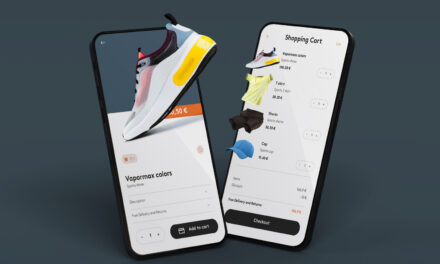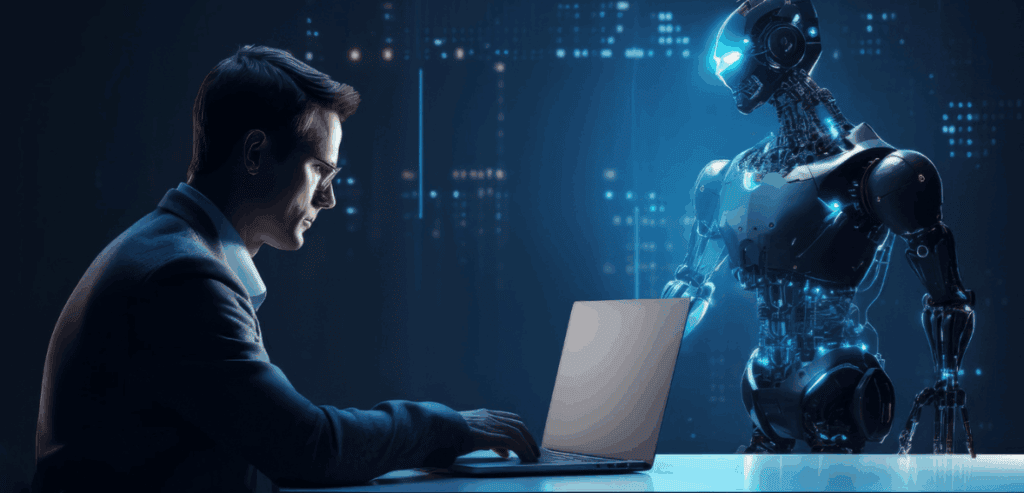SEO has changed a lot over the years. What was once all about keywords and backlinks is now about user behavior, page speed and mobile performance. As mobile devices continue to dominate the internet, understanding how people interact with your website on smaller screens is no longer optional. It’s essential.
Today SEO success is all about mobile insights. Tools like Google Analytics mobile reports and mobile SEO analytics dashboards help you understand how users behave on mobile and where to improve. These insights inform content strategy, technical improvements and conversion optimisation.
Why Mobile Analytics Matter for SEO
Mobile internet usage has been growing for years. A big chunk of search traffic now comes from smartphones and tablets. This shift means Google and other search engines are placing more emphasis on mobile usability, mobile-first indexing and user experience on smaller screens. When your site doesn’t perform on mobile it affects bounce rates, time on site and ultimately your rankings. That’s why mobile SEO analytics is now a key part of any strategy. You can’t rely on desktop data to optimise your content anymore.
Mobile analytics shows you how users navigate your site, what slows them down and what content performs best on mobile. This data is the foundation for making targeted changes to improve your search visibility.
Understanding the Basics of Google Analytics Mobile Reports
Google Analytics mobile reports are one of the most accessible and powerful tools for tracking mobile performance. Once set up correctly, you can segment your audience by device category and see exactly how mobile users interact with your content.
To access mobile data in Google Analytics, navigate to the “Audience” section, then to “Mobile,” and choose “Overview” or “Devices.” These sections allow you to analyze traffic coming from smartphones and tablets. You can also compare it to desktop traffic to identify where your site may be underperforming.
From bounce rates to session durations, Google Analytics gives you real-time feedback on how mobile visitors behave. When you begin to notice significant differences between mobile and desktop engagement, it’s time to take action based on the data.
Analyzing Mobile Behavior Data to Identify User Intent
One of the most valuable parts of mobile behavior data is understanding what users are trying to achieve. Are they just browsing or actively looking for something? Are they reading articles or clicking on product pages?
By looking at metrics like pages per session, average session duration, and exit rates, you can start piecing together the user’s journey. High bounce rates on certain mobile pages might indicate slow load times or poor mobile layouts. Low conversion rates from mobile may suggest that your call-to-action buttons aren’t optimized for touchscreens.
Understanding intent helps you create content that meets users where they are. For example, mobile users searching for nearby services want fast answers, clear contact info, and directions. Your content and layout should reflect that.
Optimizing Content for Mobile SEO Using Analytics Insights
Once you understand how mobile users behave, the next step is to optimize your content. Mobile SEO analytics helps you find which pages need work and how to adjust your content to keep users engaged. Focus on mobile-specific improvements like using shorter paragraphs, larger font sizes, and well-placed headings. If analytics show high exit rates on blog posts, check how they look on smaller screens. Images may be too large, or formatting may not be mobile-friendly.
Content that performs well on desktop may not always work on mobile. Use Google Analytics mobile data to compare performance across devices and adapt your tone, layout, or structure accordingly. Make sure your mobile pages load quickly and that buttons are easy to tap.
Technical Improvements Guided by Mobile SEO Analytics
Technical SEO plays a big role in mobile optimization. Mobile SEO analytics tools can help uncover issues like slow page speed, poor Core Web Vitals scores, or layout shifts that frustrate users.
PageSpeed Insights and Google Search Console work well alongside mobile analytics. If you notice that certain mobile pages have higher bounce rates, use these tools to test for load times and responsiveness. Optimize image sizes, reduce server response time, and minimize unused scripts to improve performance.
Analytics may also reveal navigation issues on mobile. If users are dropping off after landing on a specific page, it could mean the menu or internal links aren’t easy to use. A better internal linking structure tailored for mobile navigation can improve user flow and SEO at the same time.
Using Mobile Analytics to Track Conversion Paths
SEO doesn’t stop at traffic. Ultimately, the goal is to turn visitors into customers, subscribers, or leads. That’s why it’s important to look at how mobile users move through your site and where they convert; or don’t.
With Google Analytics mobile reports, you can set up goals or use enhanced ecommerce tracking to view how mobile users move through your funnels. You may find that many mobile visitors drop off before reaching the checkout page or contact form.
This could be because of form fields that are hard to fill on a phone, unclear navigation, or missing trust signals. By monitoring conversion paths using mobile behavior data, you can test different landing page formats, simplify forms, or reposition your CTA to better suit mobile interaction patterns.
Segmentation: Comparing Mobile and Desktop User Groups
Segmentation is a powerful feature in any analytics tool. It allows you to isolate mobile traffic and compare it against desktop users. This can highlight what’s working well on mobile and what needs attention. For example, you may find that blog content performs similarly across devices, but your product pages underperform on mobile. Or maybe mobile users spend less time on site but have higher conversion rates on certain landing pages. These insights allow for precise, data-driven decisions.
Using segmentation in mobile SEO analytics, you can also compare campaigns. If you’re running a social media ad, check if mobile users are bouncing faster than desktop users. This information helps you adjust your ad creative or landing page design specifically for mobile audiences.
Local SEO and Mobile Analytics: A Perfect Match
Local searches are strongest on mobile. People search for services “near me” on their smartphones while on the go. If you have a physical business, your local SEO efforts should be heavily influenced by mobile behavior data. Analytics tools will show you how many mobile users visit your contact page, request directions or click to call. Use this data to refine your local content strategy. Make sure your mobile site shows address details, has click to call buttons and loads fast on 3G networks.
Since Google prioritizes mobile friendly sites for local search, using Google Analytics mobile reports to fine tune your mobile presence is crucial for showing up in local search and driving foot traffic.
Using Heatmaps and Session Recordings
While analytics gives you numbers, heatmaps and session recordings give you visual context. Tools like Hotjar or Microsoft Clarity will show you exactly where mobile users are tapping, scrolling or abandoning your site.
Heatmaps on mobile devices are especially useful for finding design flaws. Maybe a button is too low on the page or users are trying to click on images that aren’t actually links. This kind of mobile behavior data can’t be ignored when improving mobile SEO and user experience. Combining these visual tools with mobile SEO analytics gives you a deeper understanding of what’s really happening on your site and allows for more precise improvements.
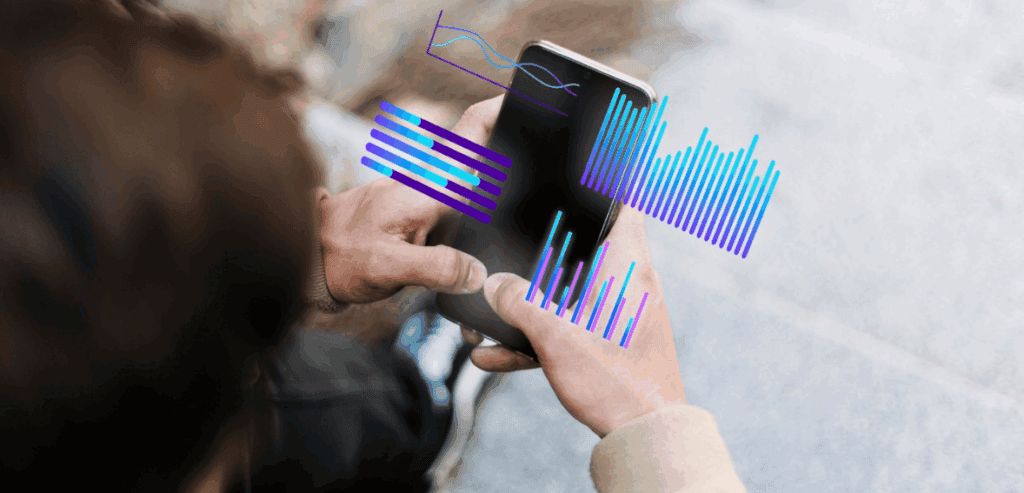
Measuring Success: KPIs to Track for Mobile SEO
Once you begin optimizing based on your analytics, it’s important to measure progress. Look at mobile-specific KPIs like bounce rate, average session duration, and conversion rate. Other indicators like mobile page load time, scroll depth, and goal completions will also help you determine the effectiveness of your SEO changes. Track these metrics in Google Analytics mobile dashboards and review them monthly.
Remember that SEO improvements take time. Use data as a guide, test one change at a time, and keep tracking results until patterns emerge. This consistent analysis will help you make smarter decisions over time.
Future Trends in Mobile SEO Analytics
The tools and strategies for analyzing mobile traffic will continue to evolve. As Google shifts more attention to AI and machine learning, expect smarter analytics platforms that provide predictive insights and automatic optimization suggestions. Voice search is also gaining traction, and mobile analytics will soon include voice-specific behavior patterns. As wearable devices grow, mobile analytics might expand to include data from smartwatches and other connected devices.
Keeping your analytics setup flexible and current will help you stay ahead of the curve. Relying on static reports alone won’t be enough. Investing in advanced mobile SEO analytics tools will give you a competitive advantage in a search landscape that’s becoming more mobile-centric every day.
Conclusion
Mobile devices have transformed online behavior, making mobile-focused SEO essential. Using tools like Google Analytics to track mobile user data helps optimize content, improve user experience, and boost conversions. By continuously testing and refining based on real-time insights, businesses can create mobile experiences that engage users and enhance search performance.