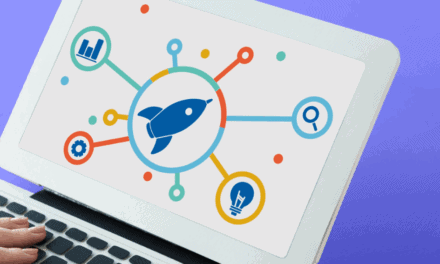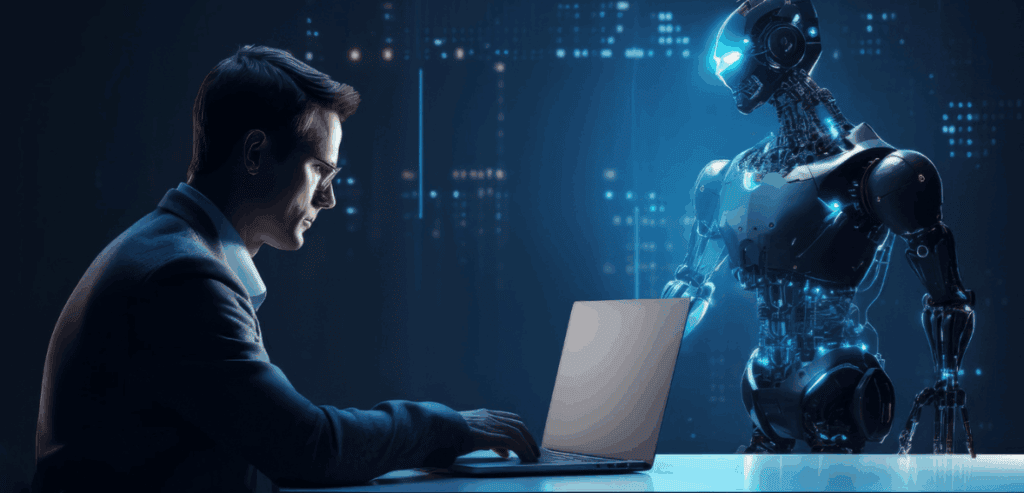Setting up a Google Business Profile is one of the most powerful things you can do to attract local customers. But many businesses make critical mistakes during this setup that silently kill their visibility. Local search success is all about getting the small things right. Even with a great website and strong SEO strategy, if your Google Business Profile is set up wrong, you could be missing out on local traffic.
More people are using Google to find businesses “near me” so your visibility on maps and local search results relies heavily on how accurate and complete your GBP is. Many owners set up their profiles and never go back to them. Others rush through the process without understanding the impact. These mistakes lead to lower rankings, fewer calls and lost opportunities.
This article will cover the most common local SEO mistakes when setting up a Google Business Profile. We’ll also show you how to fix these local listing errors so your business can appear where it matters most: in front of local customers searching for services like yours.
Incomplete or Inaccurate Business Information
One of the biggest and most common mistakes in a Google Business Profile setup is providing incomplete or incorrect business information. Google’s local algorithm favors businesses that present clear and consistent information. When your name, address, and phone number are inconsistent or missing, Google is less likely to trust your listing.
Incomplete profiles also frustrate users. If customers can’t find basic information like business hours or phone numbers, they are more likely to move on to a competitor. For example, if your store hours aren’t listed and someone is searching late at night, they may assume you’re closed.
To avoid local listing errors, make sure every field in your GBP is filled out accurately. Use your actual business name (without extra keywords), the exact address as it appears on your signage, and a local phone number. Keep these details consistent across your website and all other online platforms. Recheck your information regularly to account for changes, especially if you move or change your contact details.
Choosing the Wrong Business Category
Your primary business category is one of the most important fields in your Google Business Profile. Yet, it’s often misused or selected carelessly. Picking an overly broad or incorrect category can limit your visibility and make it harder for potential customers to find you.
For example, a dental practice might choose “healthcare provider” instead of the more specific “dentist.” The latter gives your business a better chance to show up in relevant local searches. Google uses your primary category to determine which searches your business is eligible to appear in, so accuracy is crucial.
Avoid local SEO mistakes by selecting the most specific category that fits your main service. Supplement with additional relevant categories only if they reflect other services you offer. Regularly review your categories to make sure they still reflect your offerings, especially if your business evolves.
Ignoring Business Hours and Holiday Updates
One of the most common Google Business Profile mistakes is not updating business hours especially during holidays or special events. Outdated hours confuse customers and result in bad user experience and missed opportunities. Customers who arrive at a closed location during listed open hours will leave a bad review or never come back.
Google values accuracy. Providing correct hours helps your local audience and signals to Google’s algorithm that you are trustworthy. One of the most common local listing errors is forgetting to update special hours for holidays like Christmas, New Year’s or local events.
You can prevent these issues by scheduling holiday hours in advance. Google even prompts businesses to confirm their hours during major holidays. Take advantage of this feature and double check any changes. Keeping your hours up to date drives foot traffic and builds customer confidence in your listing.
Neglecting the Business Description Field
The business description field on your Google Business Profile is your opportunity to tell potential customers who you are and what you do. Yet many businesses either leave this blank or write vague and keyword-stuffed content that doesn’t help users.
Your description should be clear, concise, and compelling. While it doesn’t directly influence rankings, it can influence customer behavior. A well-written description adds context to your listing, builds credibility, and increases conversions. Don’t try to cram in keywords awkwardly; Google may view that negatively.
Instead, focus on your unique selling points. What makes your business stand out? What do customers frequently praise you for? Use this space to communicate value while remaining authentic. Updating your business description periodically ensures that it reflects any changes in your services, audience, or brand voice.
Skipping the Q&A Section
The Questions & Answers section of your Google Business Profile is a key customer service tool. Unfortunately, many businesses leave this section unmanaged. Ignoring it can lead to incorrect information being posted by others or unanswered questions deterring potential customers. Any Google user can post a question about your business, and any user can respond. This means misinformation can appear in your profile if you’re not actively managing this space. Failing to answer user queries also sends a signal of neglect.
To prevent such local listing errors, monitor this section regularly. You can even pre-fill common questions with accurate answers by posting and answering them yourself. Doing so helps reduce confusion and demonstrates that you are responsive and engaged.
Not Adding High-Quality Photos
Businesses with photos receive more clicks, calls, and requests for directions. Despite this, many owners upload just one or two low-quality images; or none at all. This is a missed opportunity to visually represent your business and attract attention. Photos help people decide whether they want to engage with your brand. They showcase your environment, products, staff, and overall vibe. Listings without photos often seem incomplete or untrustworthy, especially in industries like hospitality, retail, or beauty.
Upload high-resolution images of your storefront, interior, products, and team. Keep your photos up to date and representative of your business’s current appearance. Google encourages photo uploads from both businesses and customers, so periodically check your profile to ensure that user-uploaded images align with your brand.
Forgetting to Enable Messaging
Google Messaging allows customers to contact your business directly from your profile. For local service providers, this can be a huge advantage. Yet many businesses either don’t enable it or fail to respond promptly, leading to missed leads. Enabling messaging provides another channel for customer interaction. If people can ask questions, request quotes, or confirm hours quickly, they’re more likely to choose your business. However, responsiveness is key; if you take too long to reply, it can create frustration.
If you enable this feature, monitor messages consistently. Assign someone to respond during business hours and keep your tone helpful and professional. Messaging can drive local engagement and reduce customer drop-off, helping you stay ahead of competitors who may not offer this convenience.
Overlooking Review Management
Customer reviews are one of the top local ranking factors. Yet many businesses make the mistake of not requesting reviews or failing to respond to them. This inaction can lead to a lack of credibility or a skewed reputation based on negative feedback alone. Encourage satisfied customers to leave reviews and make it easy for them to do so. A steady stream of authentic reviews improves trust and search visibility. Responding to reviews, both positive and negative, shows that you care about customer experience and take feedback seriously.
Avoid local SEO mistakes by setting up a simple review request system. After a service or sale, follow up with a message or email asking for feedback. Use Google’s review link feature to streamline the process. Thank customers who leave positive feedback and professionally address any complaints.
Using Multiple Listings for One Location
Sometimes businesses try to boost visibility by creating multiple Google listings for the same location. This strategy almost always backfires. It confuses customers, dilutes your reviews, and violates Google’s guidelines. Instead of improving your local reach, multiple listings create local listing errors and increase the risk of being flagged or suspended. Google prefers accuracy and consistency. A single, complete listing will always perform better than a handful of duplicates.
If you’ve accidentally created duplicate listings, use Google’s support tools to merge or remove them. Focus your energy on optimizing a single profile by updating it regularly, managing reviews, and maintaining accurate information.
Ignoring Performance Insights
Google provides valuable analytics for your Business Profile, including how people found your listing, what actions they took, and what keywords they used. Many business owners either overlook these insights or don’t know how to interpret them. Monitoring performance data helps you understand what’s working and where you need improvement. For instance, if few people are calling from your profile, maybe your phone number is hard to find. If photo views are low, consider uploading new, more engaging images.
Review insights monthly to spot trends. Look at search terms, views, and actions like website visits or direction requests. Use this data to inform decisions about your local strategy, from content updates to keyword targeting. Smart use of insights can help correct local SEO mistakes before they become costly.
Failing to Monitor Q&A and Reviews Regularly
One of the biggest mistakes businesses make is neglecting the Q&A and review sections on their Google Business Profile. These are user-driven so customers and potential clients can post questions and leave reviews at any time. If you’re not actively monitoring them you may be missing out on opportunities – or worse, allowing incorrect or negative information to go unaddressed.
When someone asks a question and gets no reply it looks like you’re not paying attention. A negative review that goes unresolved can shape public opinion. These elements impact trust which is closely tied to local SEO results. Engagement matters in search rankings especially when you’re competing in busy local markets.
Make it a weekly habit to check for new questions and reviews. Set up alerts or email notifications so you’re always in the know. When you engage regularly and respond professionally you boost your online reputation and give Google the signal that your profile is active and trustworthy. That extra layer of attention could be the difference between showing up in top search results or getting lost.

Ignoring the Impact of Image Quality and Relevance
Another often underestimated mistake in your Google Business Profile setup is poor-quality or irrelevant images. While it’s easy to assume a logo and one storefront photo are enough, visuals carry substantial weight in how users interact with your profile. In fact, listings with high-quality, relevant images tend to get more clicks, direction requests, and calls.
If your profile has dark, blurry, or outdated photos, users may form a negative impression before they even read your reviews. Stock photos that don’t accurately reflect your business can also lead to local listing errors and mistrust. Google prioritizes authenticity, and that includes imagery. Use high-resolution images that reflect real aspects of your business; like your storefront, interiors, products, services, and happy customers. Keep your photo gallery fresh by uploading new pictures regularly. Encourage customers to post their own as well, which can improve engagement.
By treating image uploads as part of your local SEO strategy, you align more closely with how users make decisions. It also helps you stand out in a competitive map pack where first impressions are visual and quick judgments are the norm.
Conclusion: Make Your Google Business Profile Work for You
A well-optimized Google Business Profile helps customers find and trust your business. Avoiding common local SEO mistakes; like wrong categories or outdated hours; boosts visibility and engagement. Regular updates, active review management, and attention to detail turn your profile into a strong local marketing tool that drives consistent and accurate results.