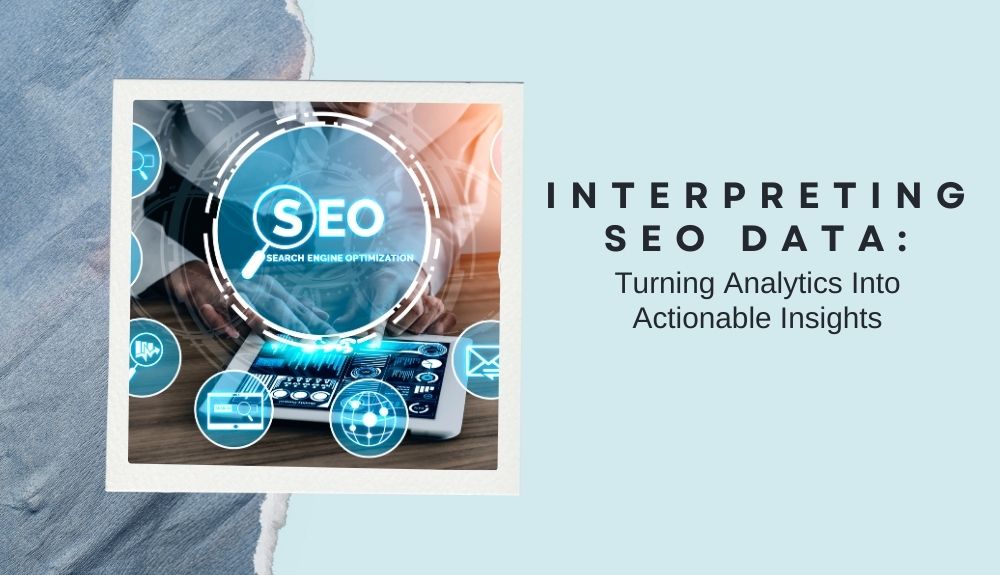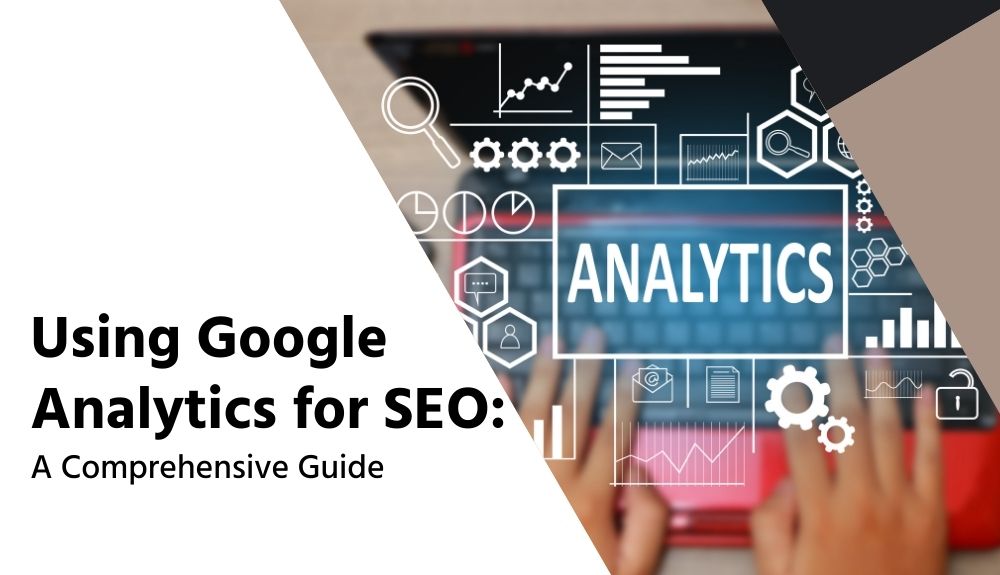Introduction to Website Speed Optimization
Welcome to the fast lane of website speed optimization! In this digital age where attention spans are shorter than ever, a slow-loading website can be the kiss of death for your online presence. Picture this: you stumble upon a captivating website, brimming with enticing content and eye-catching visuals. But just as you’re about to delve deeper into its offerings, frustration sinks in – it’s taking ages to load! Cue the inevitable sigh of impatience followed by an abrupt exit.
The truth is, in today’s hyper-competitive online landscape, every second counts. A sluggish website not only drives away potential visitors but also leaves search engines unimpressed. That’s why mastering the art of optimizing your site’s speed is crucial for both user experience and SEO success.
So buckle up and get ready to revamp your web performance as we embark on a technical SEO journey focused on supercharging your site’s speed. We’ll explore everything from understanding why website speed matters to practical techniques that will have your pages zooming past the competition in no time.
Fasten your seatbelts because we’re about to hit full throttle on our quest for optimal website speed!
The Importance of Website Speed for SEO
The speed at which your website loads is crucial for a variety of reasons, particularly when it comes to search engine optimization (SEO). In fact, website speed is now officially recognized as a ranking factor by Google. So why exactly does website speed matter so much?
User experience plays a pivotal role in determining the success of any online venture. If your site takes ages to load, visitors are likely to become frustrated and abandon it altogether. This high bounce rate can have serious implications for your SEO efforts.
Additionally, faster loading websites tend to rank higher in search engine results pages (SERPs). Search engines prioritize delivering relevant and valuable content quickly. A slow-loading site sends signals that it may not provide the best user experience or meet users’ needs effectively.
Moreover, mobile-friendliness has become increasingly important in recent years. With more people accessing websites via their smartphones, having a fast-loading site is essential for capturing this growing audience.
Furthermore, page load time directly affects conversion rates. Numerous studies have shown that even slight delays in page loading can result in decreased conversions and revenue loss.
Website speed impacts various aspects of SEO including user experience, rankings on SERPs, mobile-friendliness, and conversion rates. Optimizing your site’s speed should be a top priority if you want to succeed online!
Factors Affecting Website Speed

Website speed is crucial for user experience and SEO performance. Several factors can impact the speed of a website, affecting its loading time and overall performance.
1. Server Response Time: The time it takes for the server to respond to a request plays a significant role in website speed. Slow server response times can result from overloaded servers or poor hosting services.
2. File Size and Compression: Large file sizes, such as images or videos, can slow down a website’s loading time. Compressing files without sacrificing quality using tools like Gzip compression helps reduce file size and improve site speed.
3. Caching Issues: Caching involves storing static versions of web pages to minimize server requests. If caching is not properly implemented or if there are issues with cache expiration settings, it can negatively impact website speed.
4. Code Efficiency: Poorly optimized code with unnecessary elements or excessive lines can slow down websites significantly. Optimizing code by removing unused scripts, minifying CSS and JavaScript files, and reducing redirects improves load times.
5. External Scripts and Plugins: Third-party scripts, plugins, ads, or tracking codes added to websites can introduce additional HTTP requests that hamper performance if they are poorly optimized or hosted on slow servers.
6. Network Connection: Users’ network connection also affects website speed; slower connections will naturally result in longer load times for larger resources.
To ensure optimal website speed, it is essential to address these factors through proper optimization techniques discussed later in this guide.
How to Measure Website Speed
When it comes to optimizing your website speed, one of the first steps is to measure its current performance. By understanding how fast or slow your website loads, you can identify areas for improvement and track progress over time. So, how exactly do you measure website speed?
There are several tools available that can help you analyze your website’s loading time and overall performance. One commonly used tool is Google PageSpeed Insights. This free tool provides a detailed analysis of your site’s speed on both desktop and mobile devices. It also offers recommendations for optimization based on industry best practices.
Another popular option is GTmetrix, which gives you insights into various metrics such as page load time, total page size, and the number of requests made by your site. It provides a detailed waterfall chart showing each element loaded on the page and how long it took to load.
Pingdom Website Speed Test is another reliable tool that allows you to test your website from multiple locations worldwide. It provides an easy-to-understand performance grade along with suggestions for improvements.
To get a comprehensive view of your site’s speed across different browsers, WebPageTest is a great choice. This tool lets you run tests from different locations using various browser versions so that you can spot any discrepancies in loading times.
By regularly measuring your website’s speed using these tools (or others), you’ll have valuable data to guide your optimization efforts effectively.
Techniques for Improving Website Speed
There are several techniques you can employ to improve the speed of your website. One important technique is optimizing your images. Large, high-resolution images can slow down your site significantly. By compressing and resizing images appropriately, you can reduce their file size without sacrificing quality.
Another technique is minimizing HTTP requests. Each time a user visits your site, their browser makes multiple requests to load each element on the page – CSS files, JavaScript files, images, etc. The more requests there are, the longer it takes for the page to load. By combining and minifying these elements into fewer files, you can reduce the number of HTTP requests and improve loading times.
Caching is another effective technique. Caching involves storing static versions of your web pages so that they don’t need to be generated from scratch every time someone visits your site. This reduces server processing time and improves response times for users.
Optimizing code and scripts is also crucial for improving website speed. Minifying HTML, CSS, and JavaScript by removing unnecessary characters such as white spaces or comments can help reduce file sizes and increase loading speeds.
Using a content delivery network (CDN) is yet another powerful technique for improving website speed globally. A CDN distributes copies of your website’s static content across multiple servers worldwide so that users can access them from locations closer to them geographically.
Implementing lazy loading is an effective way to improve initial page load times while still ensuring all content gets loaded eventually as users scroll down the page.
By employing these techniques along with others like reducing redirects or using browser caching headers effectively, you’ll be well on your way to optimizing your website speed – providing a better user experience and potentially boosting search engine rankings in the process.
Tools and Resources for Website Speed Optimization
When it comes to optimizing website speed, having the right tools and resources can make a significant difference. Here are some valuable tools and resources that can help you improve the speed of your website.
1. PageSpeed Insights: This free tool from Google provides insights on how to improve your website’s performance across multiple devices. It identifies areas that need optimization and offers suggestions for improvement.
2. GTmetrix: This tool analyzes your website’s speed performance and provides detailed reports on various factors affecting its loading time. It also suggests actionable recommendations to enhance the overall user experience.
3. Pingdom Website Speed Test: With this tool, you can test the load time of your website from different server locations worldwide. It provides a comprehensive analysis of each element on your page, helping you identify potential bottlenecks.
4. WebPageTest: This open-source project allows you to test your website’s speed under different conditions such as network throttling or mobile devices emulation. It generates detailed waterfall charts highlighting areas that require optimization.
5. Web Developer Browser Extensions: These extensions, available for browsers like Chrome and Firefox, offer an array of useful features for developers including analyzing web page performance metrics, disabling JavaScript/CSS files selectively for testing purposes, and more.
In addition to these tools, there are various online forums and communities where web developers share their experiences related to website speed optimization techniques and best practices.
By utilizing these tools and tapping into available resources within the web development community,you can effectively optimize your site’s loading time,resulting in improved user experience,and better search engine rankings
Common Mistakes to Avoid in Website Speed Optimization

When it comes to website speed optimization, there are a few common mistakes that many website owners make. These mistakes can significantly impact the loading time of your site and ultimately affect user experience.
One mistake is not optimizing images properly. Large image files can slow down your website, so it’s important to compress and resize them before uploading. Another mistake is using too many plugins or scripts on your site. Each plugin or script adds extra code that needs to be loaded, so it’s best to only use what is necessary.
Another common mistake is not leveraging browser caching. By enabling browser caching, you can store static files like CSS and JavaScript in the user’s browser, reducing the need for repeated downloads.
Poor hosting choices also contribute to slow website speeds. Choosing a cheap or unreliable hosting provider can result in slow server response times and overall sluggish performance.
Neglecting regular maintenance and updates is another common mistake. It’s essential to keep your CMS platform, themes, plugins, and scripts up-to-date as new versions often come with improvements related to performance optimization.
By avoiding these common mistakes in website speed optimization, you’ll be able to provide a faster and smoother browsing experience for your users!
Conclusion
Website speed optimization is a crucial aspect of technical SEO that should not be overlooked. The loading speed of your website directly impacts user experience, search engine rankings, and overall business success. By understanding the factors affecting website speed and implementing techniques to improve it, you can enhance your site’s performance and gain an edge over competitors.
Remember to regularly measure your website’s speed using tools like Google PageSpeed Insights or GTmetrix. These resources provide valuable insights into areas for improvement and help you track progress over time.
When optimizing your website’s speed, consider factors such as image compression, caching strategies, minimizing HTTP requests, reducing server response time, and utilizing content delivery networks (CDNs). Each of these techniques plays a vital role in improving loading times and ensuring a seamless user experience.
However, while focusing on speeding up your website, avoid some common mistakes that could hinder performance. These include excessive use of plugins or scripts, neglecting browser caching settings, forgetting to leverage browser caching for static files like CSS or JavaScript files.
In conclusion (!), prioritize optimizing your site’s speed to reap the benefits in terms of improved SEO rankings and increased conversions. A faster-loading website not only enhances user satisfaction but also boosts engagement metrics that search engines favor. By investing time in understanding the intricacies of website speed optimization and implementing best practices accordingly, you’ll pave the way for online success!