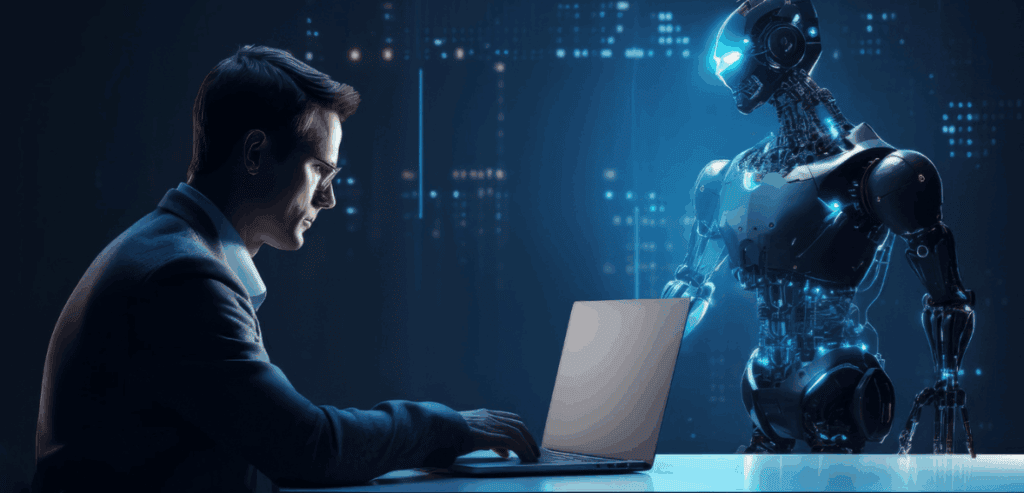In terms of user experience and web design, images are essential. Eye-catching blog headers, infographics, and product photos on e-commerce websites are examples of visual content that helps communicate ideas more quickly and effectively than text alone. But, particularly on slower connections or mobile networks, large image files can cause your website to load slowly. Lazy loading is a factor in this situation.
A method called “lazy loading” waits for images to load until they are required. Only the images visible in the viewport are loaded instantly when a page is first accessed, rather than all of the images at once. The user must scroll down to see the remaining ones. If you make this easy change, you can see significant improvement in performance without compromising your SEO.
The Problem with Unoptimized Images
Many websites today are packed with high-resolution visuals. While these images improve the aesthetic and user experience, they come at a cost. Larger files take longer to load, and when every image on a page is fetched at once, it can overwhelm the browser and delay the rendering of critical content. Slow-loading websites lead to frustrated users and higher bounce rates. Search engines like Google recognize this and have made page speed image optimization a ranking factor. That means your site’s performance can directly impact how well it ranks in search results.
Unoptimized images are often the single largest contributor to slow load times. Even with compression tools and modern file formats, loading everything upfront is inefficient, especially for pages with dozens of images. Lazy loading solves this problem by focusing on what is immediately needed and leaving the rest for later.
How Lazy Loading Works
Images that are lazy loading are those that are only downloaded when the user scrolls close to them, rather than being loaded when the page first loads. JavaScript or built-in browser features that recognise the user’s scroll position and substitute real content for placeholder images when necessary are usually used for this. Technically speaking, lazy loading typically involves using a custom data attribute, such as data-src, until the image is ready to load and deferring the src attribute of the image. JavaScript modifies the src value and the image starts to load when it is in or close to the viewport.
Newer browsers have started supporting native lazy loading using the loading=”lazy” attribute in the <img> tag. This eliminates the need for additional scripts and makes implementation easier while still boosting performance.

Benefits of Lazy Loading for Page Speed
One of the most immediate benefits of lazy loading is the improvement in loading speed. When only a few images are loaded initially, the browser can render the page faster, allowing users to interact with the content sooner. This is especially important for mobile users who often face slower connections and limited bandwidth. By improving time-to-interactive and first contentful paint, lazy loading enhances user experience and keeps visitors engaged. Faster websites are more likely to convert visitors into customers, reduce bounce rates, and encourage longer session times.
These performance improvements contribute directly to page speed image optimization, which plays a significant role in modern SEO practices. Search engines favor websites that load quickly and provide a smooth user experience across devices.
Addressing Concerns Around Lazy Loading SEO
Although it increases speed, lazy loading has previously caused issues with its effect on SEO. Bots are used by search engines to crawl and index content. Images may not be correctly indexed if they are not loaded during this crawl, which could have an impact on the visibility of the content overall and image search rankings. Lazy-loaded images were difficult for some search engines to index in previous implementations that only used JavaScript. The majority of lazy loading strategies, particularly those that make use of built-in browser features, are now supported by Google, which has made great strides in rendering JavaScript.
When using lazy loading, it’s critical to adhere to best practices in order to preserve strong visual content SEO. This includes using the correct HTML attributes, providing descriptive alt text, and ensuring that image URLs are present in the DOM, even if the actual images are not yet visible. Using the loading=”lazy” attribute is considered safe and effective because it is recognized by both browsers and search engines. This helps ensure that your images remain discoverable while still benefiting from performance gains.
The Role of Visual Content in SEO
Images do more than just make a website attractive. They are an important part of how search engines understand the content and context of a page. Images with proper alt attributes contribute to accessibility and can also appear in image search results, increasing the visibility of your content. Strong visual content SEO involves optimizing file names, reducing file sizes, using responsive formats, and including meaningful descriptions. Lazy loading does not replace these steps but complements them. It ensures that the visual content remains effective without dragging down performance.
Search engines use signals from both textual and visual elements to determine the relevance and quality of a page. Keeping images optimized and accessible through lazy loading supports these goals rather than interfering with them.
Best Practices for Implementing Lazy Loading
Lazy loading must be used carefully and correctly if it is to be fully utilised. Using native lazy loading with loading=”lazy” on all image tags is among the simplest techniques. This approach doesn’t require any complicated scripts or JavaScript libraries and is currently widely supported. You can use fallback JavaScript libraries like Lozad.js or LazySizes for browsers that don’t support native lazy loading. These tools automatically load images as they appear on screen and track scroll events.
Image URLs must be included in the HTML source when using JavaScript-based lazy loading, even if they are not loaded right away. This helps ensure that search engine crawlers can find and index them. Adding appropriate alt text and using semantic HTML further supports lazy loading SEO. Another good practice is to set explicit width and height attributes for images. This prevents layout shifts as images load, which improves cumulative layout shift scores; a key part of Google’s Core Web Vitals metrics.
Lazy Loading and Responsive Design
In an omnichannel environment where users access websites from various devices and screen sizes, responsive design is essential. Lazy loading can work hand-in-hand with responsive images using the srcset and sizes attributes. These allow the browser to choose the most appropriate image size based on the user’s device and viewport. This approach not only improves user experience but also enhances page speed image optimization by ensuring that users do not download unnecessarily large images. When paired with lazy loading, responsive images become even more efficient, as only the right image size is downloaded when it is needed.
Maintaining a responsive, lazy-loaded image setup ensures your website performs well on all devices without sacrificing visual quality or SEO effectiveness.
Monitoring SEO Performance After Lazy Loading
It’s a good idea to keep an eye on how lazy loading affects your SEO performance after implementing it. Tools such as Lighthouse, PageSpeed Insights, and Google Search Console can be used to monitor changes in image indexation, crawlability, and load times. Examine your lazy loading technique if you observe a decline in discoverability or image traffic. Verify that JavaScript is operating properly and that all image tags are included in the DOM. Additionally, make sure that image URLs are included in your sitemap and that search engines have received them.
By keeping an eye on these components over time, you can make sure that your SEO efforts for visual content continue to be successful and that the performance advantages of lazy loading are not sacrificed for visibility.

Common Mistakes to Avoid
While lazy loading is beneficial, poor implementation can lead to issues. One common mistake is overusing lazy loading on critical images, such as hero banners or logos. These elements should be excluded from lazy loading because they are part of the initial viewport and needed immediately. Another issue is failing to provide alt text or misusing it. Even if an image loads later, it should still include meaningful descriptions for accessibility and SEO purposes.
Using outdated scripts or plugins can also create compatibility problems. Always ensure that the tools you use are actively maintained and compatible with modern browser standards. Avoid lazy loading images used in structured data or schema markup unless you are certain they will be indexed properly. These images play a role in how your page is displayed in rich results, and mishandling them can affect your search visibility.
Combining Lazy Loading with Other Optimization Techniques
When used in conjunction with other page speed image optimisation strategies, lazy loading performs best. One of the best methods for reducing file size without compromising quality is image compression. Images can be compressed before uploading with the help of programs like TinyPNG, ImageOptim, or integrated CMS features. Performance can be further enhanced by using next-generation formats like AVIF or WebP. The majority of contemporary browsers support these formats, which provide superior compression over conventional JPEG or PNG files.
By delivering assets from a server that is physically closer to the user, a content delivery network can also speed up image loading. CDNs guarantee speedy delivery of images upon request when combined with lazy loading. By combining these methods, you create a fast, efficient, and SEO-friendly visual experience that keeps users engaged and search engines satisfied.
Conclusion
Lazy loading images is a smart and effective way to enhance page speed image optimization without undermining your SEO efforts. By delaying the loading of non-critical images, you can improve performance, reduce bounce rates, and enhance user experience across all devices. The key is to implement lazy loading in a way that aligns with lazy loading SEO best practices. This means using native browser features where possible, maintaining clean HTML structures, and ensuring that all images remain discoverable and accessible.
When done right, lazy loading supports strong visual content SEO by enabling faster load times while keeping your content visible and indexable. It is not a replacement for other optimization techniques, but rather a complementary strategy that fits into a broader performance and SEO plan.