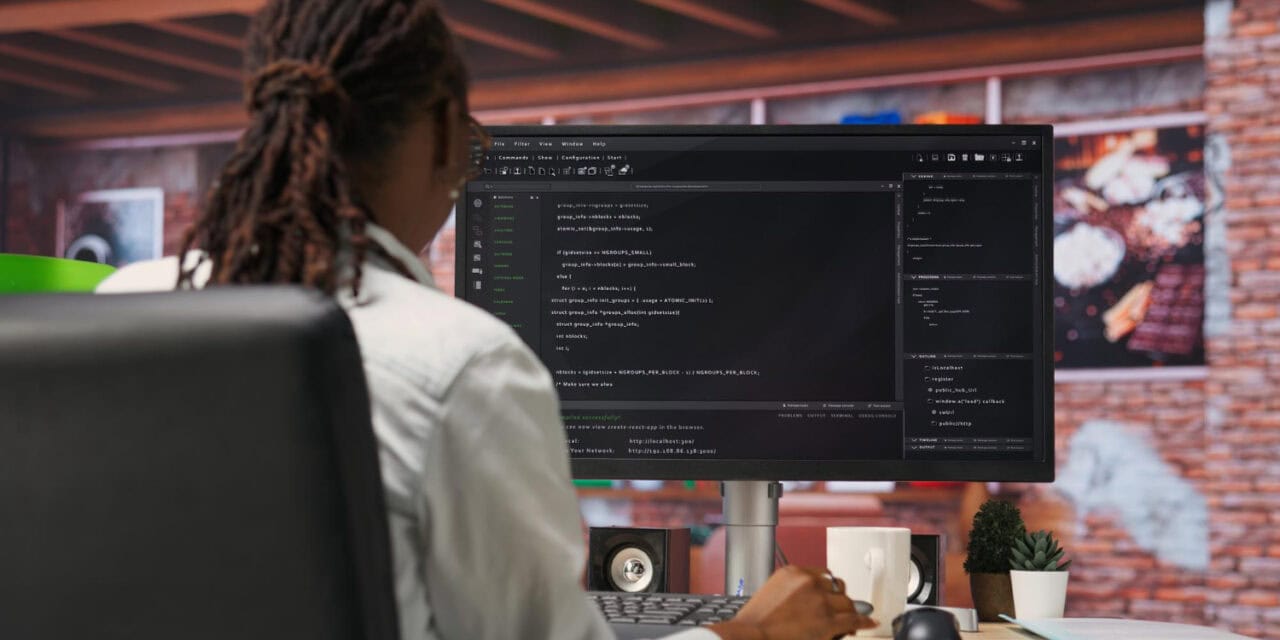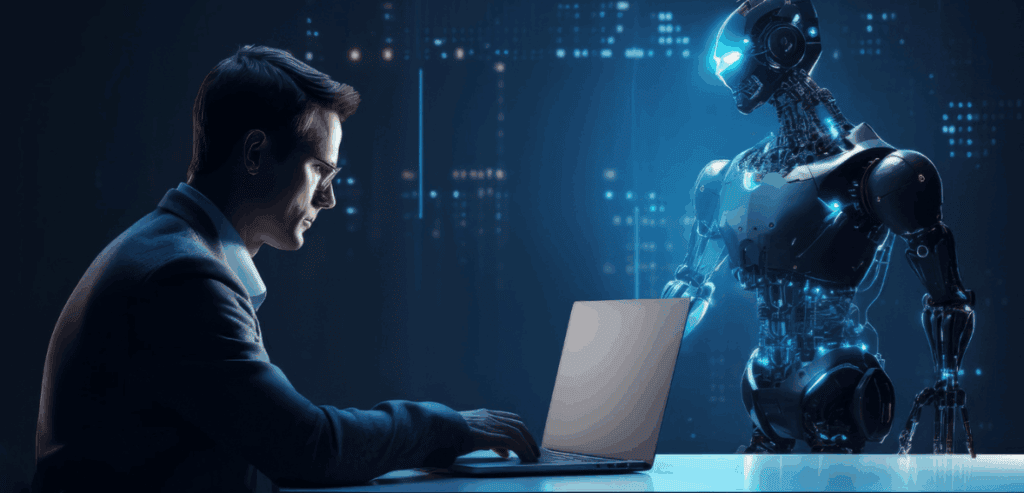Delivering rich user experiences on the contemporary web requires JavaScript. Website functionality is greatly influenced by it, from dynamic menus and forms to content that changes without requiring page reloads. However, JavaScript can also make it more difficult for search engines to index and rank your website, even though it improves interactivity. If JavaScript is used in a way that prevents search engines from properly crawling, rendering, and indexing the content on your site, your rankings may suffer. For anyone managing a website that uses a lot of scripts, knowing JavaScript SEO is essential.
Understanding How Search Engines Handle JavaScript
Search engines like Google have evolved to process JavaScript better than in the past, but they still face limitations. Unlike static HTML, which can be parsed quickly and indexed in a straightforward manner, JavaScript-generated content often requires additional processing time and resources.
How JavaScript Rendering SEO Works
JavaScript display The process by which search engines retrieve, interpret, and run JavaScript code to show content before indexing it is known as SEO. Google indexes data in two waves. It starts by indexing and crawling the basic HTML. JavaScript is then used to render the page and capture any extra content. Some JavaScript-generated content may not be indexed as quickly as static content due to this delay. Rendering errors or delays can lower your rankings if the rendered output is crucial to a page’s meaning or usefulness. Furthermore, Google is the best search engine at rendering JavaScript. Content that is not visible in the original HTML may be overlooked by Bing and other search engines. Because of this, using JavaScript correctly is essential for cross-platform visibility.
JavaScript and Crawl Budgets
Crawlability is the ability of search engine bots to discover and access all relevant content on your website. JavaScript can negatively affect crawlability by requiring more resources and slowing down the process. Search bots operate with limited processing power and time per site, known as a crawl budget. If JavaScript blocks or delays content loading, bots may skip those sections altogether. Heavy reliance on client-side rendering, where most content is generated in the browser rather than delivered as HTML from the server, can increase load times and reduce the number of pages crawled. This is why optimizing how and where JavaScript runs is vital for dynamic content SEO.

Client-Side vs. Server-Side Rendering
How your site renders JavaScript content has a direct impact on SEO performance. The main distinction is between client-side rendering and server-side rendering, and each has pros and cons.
Client-Side Rendering and Its Challenges
JavaScript files are loaded in the browser and run to produce the finished product when using client-side rendering. This method facilitates more seamless user interactions while lowering server load. Nevertheless, it puts the rendering load on search engine bots and the user’s browser. Bots might not wait long enough to see the entire content if they come across a blank page before JavaScript runs. Content may be missed or delayed during the rendering phase, even by Google, which supports JavaScript rendering SEO, particularly on pages with intricate scripts or sluggish performance. It is crucial for developers to use tools like Google’s URL Inspection Tool and the Mobile-Friendly Test to test how the website looks to search engines. These can display whether your content that uses JavaScript is indexed and visible.
Server-Side Rendering for Better Crawlability
In server-side rendering, the server processes JavaScript and returns fully rendered HTML to the browser or search engine. This approach improves crawlability by ensuring that bots immediately see the content without having to execute scripts. Many frameworks now offer hybrid solutions, allowing for server-side rendering on first load and client-side interactivity afterward. This balances performance with SEO requirements. Sites using server-side rendering are more likely to have their dynamic content indexed quickly, reducing the risk of poor rankings due to inaccessible scripts.
Common JavaScript SEO Pitfalls
Even well-designed websites can fall into traps that hinder their visibility in search results. Recognizing and fixing these issues is key to improving both ranking and user experience.
Delayed Content Rendering
One of the most common problems is delayed rendering of important content. If key text or images are injected only after scripts load and execute, bots might not see them. This is especially true for dynamic content SEO, where headlines, product listings, or article bodies are rendered only after an API call completes. This issue can be mitigated by using pre-rendering techniques or by ensuring that critical content is available in the initial HTML payload. Lazy-loading secondary content is fine, but primary content must be accessible upfront.
Improper Use of Hash-Based URLs
Some JavaScript applications use hash fragments (such as # or #!) in URLs. While this might be fine for tracking or navigation, it can interfere with indexing. Search engines often treat these URLs as a single page, ignoring differences in hash fragments. To support proper crawlability and indexing, use clean, unique URLs for different content sections and rely on canonical tags to avoid duplication.
Blocked Resources in robots.txt
Another issue is when JavaScript files or resources necessary for rendering are blocked in the robots.txt file. If search engines cannot access the scripts or stylesheets needed to display a page properly, they may not index it correctly. Always check your robots.txt settings to ensure that essential JavaScript resources are accessible. Tools like Google Search Console can alert you if important files are being blocked.
Optimizing JavaScript for SEO
Once you understand how scripts impact rankings, you can take practical steps to optimize your site. These changes can help ensure that your dynamic content is visible, indexable, and fast.
Use Pre-Rendering When Appropriate
For sites built entirely with JavaScript frameworks like Angular or React, pre-rendering creates a static HTML version of each page that search bots can easily index; it can be automated with tools like Prerender.io or built-in options in popular frameworks. Pre-rendering works best for content that is rarely updated or does not depend on user input, while server-side rendering or hydration may be more efficient for frequently updated content.
Implement Lazy Loading Carefully
Lazy loading images or scripts can improve speed, but if implemented poorly, it can hide content from crawlers. Ensure that lazy-loaded content still appears in the rendered HTML after a short delay. Using native lazy loading or intersection observers with fallbacks improves compatibility. Testing with mobile and desktop crawlers helps determine whether your implementation is visible to bots.
Improve Page Load Times
Page speed is a ranking factor, and heavy JavaScript can slow down your site. Minify and defer non-essential scripts, compress files, and eliminate render-blocking resources. The faster your site loads, the more content search engines can crawl, and the better your users will engage with it. This benefits both crawlability and user retention.
Monitoring and Testing JavaScript SEO
SEO does not end at implementation. Monitoring your site’s visibility and indexing status is necessary to ensure your efforts are working.
Use Google Search Console Regularly
Google Search Console provides insights into which pages are indexed, how bots see your content, and what issues may be affecting your visibility. The URL Inspection Tool is particularly useful for understanding how individual pages are rendered. If dynamic content is missing or partially indexed, the console may point to problems in rendering, resource blocking, or slow execution.
Compare Rendered and Raw HTML
Comparing the rendered HTML following JavaScript execution with the raw HTML is an additional technique. This indicates whether crucial content is available up front or loaded with scripts. Content gaps between raw and rendered versions can be found with the aid of tools such as Chrome DevTools, Screaming Frog in JavaScript mode, or third-party SEO audits.
Monitor Crawling Behavior
Watch your server logs to see how often search engine bots visit your pages. A low crawl rate may indicate that your site is too slow or that important content is buried behind complex scripts. Improving server performance and reducing unnecessary redirects or blocking mechanisms can improve how often your content is seen and indexed.

JavaScript Frameworks and SEO Best Practices
Modern web development often involves frameworks like React, Vue, and Angular. While powerful, these frameworks require thoughtful implementation to align with SEO goals.
SEO with React and Vue
React and Vue each enable server-side rendering with tools such as Next.js and Nuxt.js. These tools enable developers to create content-rich pages that are optimized for SEO while still taking advantage of the versatility of component-based development. Utilizing these frameworks efficiently involves emphasizing rendering techniques that rapidly present content to crawlers. Steer clear of creating applications where essential content is displayed solely following user engagement or extended script processing.
Angular and SEO Configuration
Angular requires additional setup for server-side rendering. Angular Universal enables developers to serve rendered pages to crawlers, improving indexing and load speed. Angular apps should also include correct meta tags, canonical URLs, and proper routing to avoid duplication and maximize visibility.
Conclusion
JavaScript is an essential component of contemporary web design, yet it can pose difficulties for SEO if not managed properly. Grasping the functioning of JavaScript rendering SEO, its impact on crawlability, and the ways to enhance dynamic content SEO through optimization is vital for any business with a significant online presence. Although search engines have improved in handling JavaScript, they continue to depend on best practices from developers and marketers. Utilizing server-side rendering, pre-rendering, and appropriate testing tools will help guarantee that your content stays accessible, visible, and highly ranked. The secret to success is found in harmonizing usability with search ease. When executed properly, JavaScript can provide excellent user experiences without negatively affecting your rankings. And in a competitive digital landscape, that balance is more important than ever.