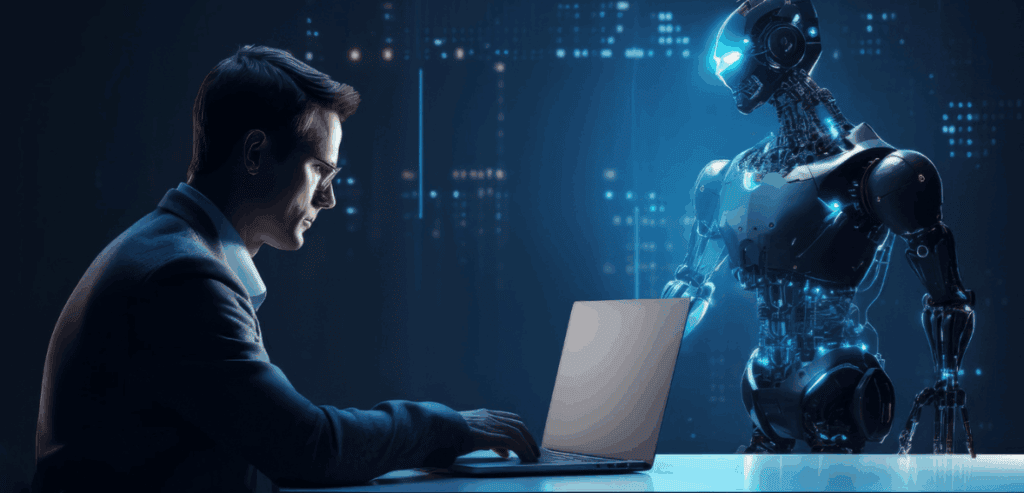Mobile traffic now dominates the internet, and search engines have adapted accordingly. With mobile-first indexing now standard practice for Google, the way your website is structured and navigated on mobile devices directly impacts your search performance. It is no longer enough to simply make a site responsive. You need to think strategically about mobile site architecture, how users interact with your content, and how search engines crawl it.
Effective mobile navigation SEO is not just about clean design. It is about helping both users and crawlers understand your site structure with minimal effort. On mobile devices, screen space is limited and user patience even more so. If your navigation is clunky, hard to use, or poorly structured, it could lead to high bounce rates and reduced visibility in search results.
Why Mobile Navigation Matters for SEO
Search engines want to deliver the best user experience possible, which includes mobile accessibility and performance. When Google crawls a website, it uses the mobile version as its primary index. That means if your mobile version lacks depth, has broken links, or hides key content behind poorly designed menus, it could negatively affect your rankings.
A well-designed mobile navigation system contributes to:
- Lower bounce rates
- Better internal linking
- Higher dwell time
- Easier content discovery
These metrics indirectly impact how Google evaluates your site. Good mobile navigation SEO is about more than UX. It is an essential part of on-site optimization, and it begins with thoughtful mobile site architecture.
Understanding Mobile Site Architecture
Mobile site architecture refers to how content is grouped, linked and accessed on a mobile device. On desktops, dropdowns and wide menus can help users explore a site, but on mobile, navigation requires a more linear approach. This changes how your pages are organized and linked.
Start by grouping your content into logical themes or clusters. Keep top level navigation to 4-6 sections. Deep nesting should be avoided unless necessary. If content is buried too deep in sub-levels, both users and bots will miss it. Ensure every page is reachable in 3 taps or less. If your pages are too deep in the hierarchy, they will suffer in crawlability. Clear and logical grouping of content improves crawlability mobile and reduces user frustration.

Crawlability in Mobile Navigation
Crawlability is the measure of how easily a search engine bot can access and index your content. When your navigation structure is built poorly or relies too heavily on scripts or hidden content, bots will struggle to follow the links. Use standard HTML links for your primary and secondary menus. Avoid using JavaScript dependent menus that require user interaction to reveal content unless they fall back to standard HTML for search engines.
Also include a crawlable sitemap and internal links within your page content to help reinforce structure. Having contextual links between related articles or pages helps with discovery and SEO performance. Good mobile navigation SEO means no key page is more than 3 levels deep and no orphan pages. Cross linking important pages within content clusters helps with mobile site architecture and distributes link equity.
Designing for User Flow and Simplicity
Mobile navigation has to accommodate smaller screens, slower connections and on-the-go usage. That means less clutter and more simplicity. Too many options, long lists or nested levels will frustrate users and reduce conversions. Start with a clear and concise homepage menu. Use hamburger icons or sticky bottom bars to make navigation consistently available. Ensure calls to action are visible and in thumb reach.
Navigation should mirror user intent. Product pages should be easy to get to from categories, blog posts should link to related topics and contact or support pages should be no more than a tap away. Logical flow reduces pogo-sticking and improves crawlability mobile. Consistency is key. Use the same menu placement and terminology across all pages. This reduces confusion and builds user familiarity which helps with SEO.
Avoiding Common Mobile Navigation Mistakes
A few design choices can hurt both usability and crawlability. Avoid these common errors:
- Hiding important pages behind expandable menus without crawlable fallback
- Using images or icons as the only navigational elements without text labels
- Having menus that change dynamically and break links on reload
- Excessive reliance on infinite scroll with no paginated links
These issues not only reduce mobile navigation SEO value but can also result in partial indexing by search engines. Test your mobile pages using tools like Google Search Console and Mobile-Friendly Test to identify and resolve these problems. Using structured data and schema markup can further assist crawlers in understanding content structure, especially for navigation elements like breadcrumbs.
Structuring Menus for Mobile-First Indexing
Menus serve as the backbone of your mobile site architecture. Whether you use a hamburger menu, tabbed navigation, or swipeable categories, the goal is clarity and accessibility.
Make sure your menu:
- Contains descriptive anchor text
- Reflects your most important pages
- Is present on every page for consistent access
Limit deep hierarchies and use mega menus carefully. While they work well on desktop, they often fail on mobile. A tiered structure with well-labeled parent and child links is preferable. If you offer both mobile and desktop versions, make sure the mobile version has all the core content and navigation links. Do not hide important navigation elements from the mobile crawler.
Supporting Navigation with Internal Linking
Internal linking complements navigation menus by connecting related content. On mobile, where menus may be collapsed or limited, in-text links become even more important. For example, a blog post about seasonal product trends can link to relevant product pages, category overviews, and related blog entries. This enhances user engagement and helps crawlers find more pages. Use descriptive anchor text that reflects the target page’s content. Avoid vague terms like “click here” or “read more”. These links should reinforce your mobile site architecture and help search engines understand how pages are related.
Internal linking is especially valuable when certain pages are not included in the main navigation. It ensures they are still accessible and indexed.
Managing Page Depth and Crawl Paths
Search engines prefer flat structures where most content is close to the homepage. In mobile contexts, this becomes even more crucial. Users are less likely to dig deep, and crawlers may prioritize shallow paths. Ensure that important content is reachable within a few taps from the homepage. Use category pages, tag indexes, or curated lists to bring deeper pages closer to the surface.
Audit your site regularly to identify pages that are too deep or have no internal links pointing to them. These pages are at risk of being skipped during crawling, which weakens your mobile navigation SEO. Tools like Screaming Frog or site audit features in SEO platforms can help visualize your crawl depth and spot issues.

Mobile Navigation and Page Speed
Navigation shouldn’t slow down your site. Heavy JavaScript, big images in menus or third-party plugins can slow things down. Since mobile connections vary, performance is key. Use lightweight design frameworks, defer unnecessary scripts and optimise your navigation icons and menus for fast rendering. Speed isn’t just a UX issue, it affects SEO performance and indexing too.
Fast loading, responsive menus improve user interaction and reduce bounce rates. They also allow crawlers to parse your content quickly and completely, supporting overall mobile crawlability.
Using Analytics to Improve Navigation
Analytics tools give you valuable insights into how users interact with your mobile navigation. Track navigation clicks, bounce rates by device and exit rates on mobile pages. Heatmaps and user journey tracking tools will show you where users struggle or drop off. This data should inform iterative improvements to menu design, page hierarchy and internal linking.
Test and refine your mobile site architecture based on real user behaviour and your navigation will be effective and SEO friendly.
Conclusion
With mobile-first indexing now standard, effective mobile navigation is essential for SEO and user experience. Prioritize simple, accessible structures with clear internal links and minimal hierarchy. Mobile-friendly design boosts crawlability, search rankings, and user satisfaction; driving traffic, engagement, and conversions as a vital part of any long-term digital strategy.