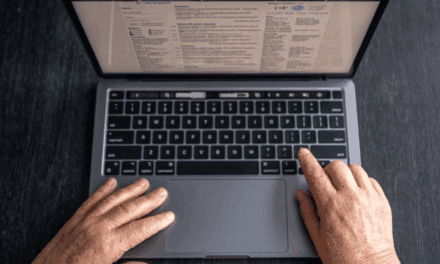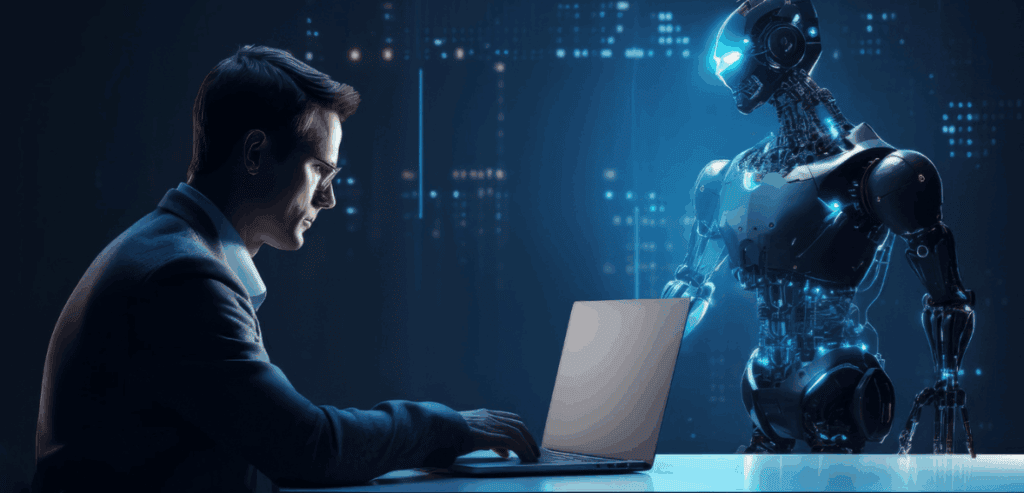Content, backlinks, and site speed are often the focus of SEO experts and website owners. However, the way your website manages redirects is another unseen element that may subtly affect your search engine ranking. In particular, redirect loops and chains can deplete your crawl budget and result in redirect SEO problems that lower your site’s search engine visibility. The number of pages a search engine bot, such as Googlebot, will visit on your website in a single visit is known as the crawl budget. Fewer of your key pages are indexed when bots waste time following broken or unnecessary redirect paths. This can lower your overall crawl efficiency and cause content updates to be delayed in search results.
Understanding Crawl Budget and Why It Matters
Crawl budget is not unlimited. While large and authoritative sites may enjoy generous crawling, most sites have a limited allowance. Google determines crawl budget based on factors like your site’s popularity, health, server performance, and number of internal links. If your site wastes that budget by forcing bots to chase unnecessary redirects or get stuck in loops, fewer unique pages will be crawled. That means new content could go unnoticed for longer, changes to old content might not be registered, and valuable pages may not get indexed at all.
Search engines want to crawl efficiently. They prioritize clear, fast-loading pages that return the correct status code. Redirect SEO issues disrupt that process, causing delays and wasted resources for both bots and users.
What Are Redirect Chains?
A redirect chain happens when one redirected URL leads to another, and then another, before finally landing on the destination page. For example:
Page A → Page B → Page C → Final Page
The crawling slows down with each hop in the chain. Long chains try crawlers’ and users’ patience, but Google can follow a few redirects. After a certain number of redirects, some bots may quit, which means the last page is never indexed.
Redirect chains typically occur following frequent changes to permalink formats, site migrations, or URL reorganisations. Redirects can become longer and more complicated over time if they are not cleaned up. In addition to crawl inefficiency, redirect chains degrade user experience by lengthening page loads. The longer the chain, the higher the chance of timeouts or broken links. Each redirect is a separate server request.

What Are Redirect Loops?
Redirect loops are more severe than chains. A loop happens when a redirect sends the crawler or user back to an earlier page in the chain, creating an endless cycle. For example:
Page A → Page B → Page A
This infinite loop means neither bots nor users can reach the intended content. Instead, they get stuck in a redirect cycle, often ending in a browser error like “too many redirects.” Redirect loops typically result from misconfigured server rules, CMS settings, or duplicate redirect entries. Even a single loop can stop crawlers from accessing large sections of your site, leading to missed indexing opportunities and poor rankings.
Search engines recognize these loops as technical errors and may reduce the frequency of their crawls until the problem is resolved. If left unchecked, redirect loops can significantly affect crawl efficiency and overall site health.
The Impact on Redirect SEO Issues
Redirect loops and chains both give search engines conflicting signals, which contributes to redirect SEO problems. A crawler may give a page less weight if it must navigate through three or four redirects to reach the destination, particularly if the content has been hidden by too many steps. A high number of redirects can reduce link equity. Some link value may not be transferred to the final destination when backlinks point to out-of-date URLs that reroute multiple times. Your top pages lose some of their SEO power as a result.
Even more significant issues may arise from redirect loops. Pages that are part of a loop are frequently removed from the index completely. Search engine visibility may suffer if key category or product pages are impacted. Search engines prefer stable, straightforward URLs. Redirect SEO issues like loops and long chains are signs of poor site maintenance. Fixing them not only improves crawl efficiency but also builds trust with bots and users alike.
301 vs 302: Using the Right Redirect
When managing redirects, choosing the correct status code is key. The two most common options are 301 and 302, but they serve different purposes and have different impacts on SEO. 301 Redirect is a permanent redirect. It tells search engines that the original page has moved to a new location and that the new URL should be indexed instead. A 301 passes most of the link equity and is the preferred choice for SEO when pages are moved or URLs are changed permanently.
302 Redirect is a temporary redirect. It tells search engines that the move is not permanent and that the original URL should remain indexed. 302 redirects are useful when a page is being updated or redirected for testing purposes. Using a 302 redirect in place of a 301 can cause confusion. Search engines may continue indexing the old URL or treat the destination page as a duplicate. When managing site structure or fixing chains and loops, always use 301 if the change is meant to be permanent.
Incorrect use of redirects adds to your redirect SEO issues. Search engines rely on proper signals to understand your site, and choosing the wrong status code may prevent pages from ranking as intended.
How Redirect Chains Waste Crawl Efficiency
A search engine bot makes a new request to proceed to the next step each time it encounters a redirect. The crawler might stop before it reaches the last page if your site has lengthy chains. This decreases the number of new or updated pages that can be found in a single session and wastes crawl efficiency. The number of redirects that Googlebot will follow in a single crawl is limited. The crawl budget may run out before it reaches new content if it hits several redirect chains throughout your website. Important pages are either delayed or left out of the index as a result.
The issue gets worse by slow response times. Crawlers may completely leave the chain if redirects take too long to resolve. If your server is overloaded or redirects are handled through inefficient scripts, the delays can be even worse. For large websites or e-commerce platforms, inefficient redirects can affect hundreds or thousands of URLs. Maintaining crawl efficiency means reducing redirect chains wherever possible.

Best Practices to Avoid Redirect Issues
Managing redirects doesn’t have to be complicated, but it does require regular auditing and clean-up. Here are key steps to protect your crawl budget and prevent redirect SEO issues: First, audit your site regularly using tools like Screaming Frog, Ahrefs, or Google Search Console. These tools can identify redirect chains and loops across your pages and show how many hops are involved.
Next, eliminate unnecessary steps. If a page has more than one redirect, update the link to point directly to the final destination. Avoid stacking multiple 301s or combining different types of redirects in one chain. Then, fix broken or outdated rules. Check your .htaccess files, server settings, and CMS configurations to make sure no loops are being created by accident. Even small changes can help restore crawl efficiency.
Also, update internal links. Make sure that navigation menus, breadcrumbs, and in-text links point directly to the final URL, not to outdated paths that trigger a chain. Finally, monitor changes after a migration. Whenever you update URLs, move content, or relaunch your site, be sure to check for unintended redirect loops and chains. A few missed redirects can lead to major crawl problems if not addressed quickly.
Conclusion
Although redirect chains and loops might appear to be small technical errors, they can eventually deplete your crawl budget and cause serious redirect SEO problems. Search engine bots may miss or delay indexing your most valuable content when they waste time on broken or ineffective redirects. The goal of crawl efficiency is to provide search engines with a clear, direct route to your content. This involves avoiding pointless hops, utilising the right kind of redirect, and doing away with loops completely.
Crawl performance and search visibility can be greatly enhanced by knowing how 301 vs. 302 redirects operate, auditing your website frequently, and maintaining a simple redirect strategy. By addressing these hidden roadblocks, you give your site the best chance to be crawled, indexed, and ranked effectively in today’s fast-moving digital landscape.