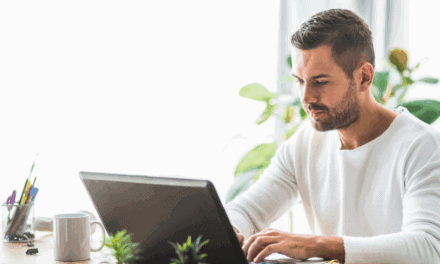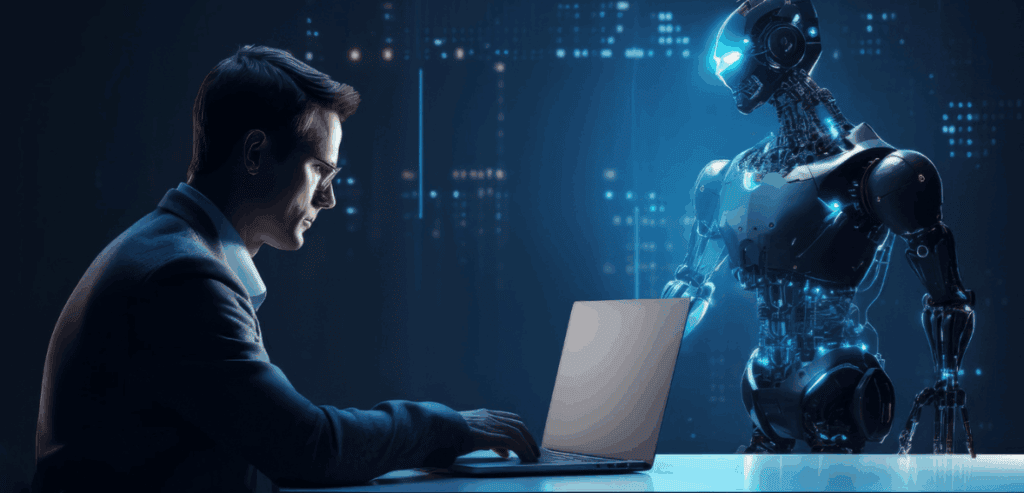Imagine investing hours into producing excellent content only to find that your website’s rankings are gradually dropping. Even with excellent content, relevant keywords, and a sound marketing strategy, your site’s SEO may be being harmed by something that is hidden from the typical visitor. Internal links are that “something.” Internal linking mistakes are a silent but effective SEO killer that are often overlooked. They sabotage your attempts to create robust, optimized site structures, interfere with the user experience, and perplex search engines.
The bridges that connect the various pages of your website are called internal links. Asking a user or search engine to take a path that leads nowhere is equivalent to breaking those bridges. Additionally, bots and users both lose faith in the reliability of your website when this occurs too frequently.
Understanding Internal Links and Their Role in SEO
Internal links are hyperlinks that point to other pages within the same website. They help users navigate content, distribute page authority, and guide search engine crawlers through the site. Unlike external links, which connect your site to others, internal links work within your domain to structure your content and signal relevance. When done right, internal linking helps improve page authority by spreading link equity, enhances user experience by guiding readers to related content, and boosts your SEO by helping crawlers index your pages more efficiently.
Google uses internal links to understand content relationships and determine which pages are most important. For example, if several blog posts link to one particular service page, Google interprets that page as having high value. But when those links are broken or misdirected, that signal is disrupted, and your SEO can suffer.
What Are Broken Internal Links
A broken internal link is a hyperlink on your website that points to another page on the same domain that no longer exists or has been moved without a redirect. Clicking on such a link typically results in a 404 error page. For users, this leads to confusion and frustration. For search engines, it’s a sign of poor site maintenance and structure.
There are a number of causes for broken links. Links may be manually typed incorrectly, URLs may be altered during a redesign, or pages may be removed without updating references. Links may break due to even brief server problems. These mistakes build up over time and subtly harm your SEO. Their invisibility is the danger. Although a single broken link might not seem like much, when it occurs frequently throughout dozens or even hundreds of pages, it seriously impairs both the user experience and the search engine ranking of your website.

How Broken Links Impact User Experience
User experience is a major factor in SEO. Search engines aim to deliver the best results to their users, and if your site provides a frustrating experience, your rankings will reflect that. Broken internal links disrupt navigation. When users encounter a dead end, they often leave the site altogether. This increases your bounce rate and reduces the average time spent on your site, both of which are negative signals to search engines.
Poor user experience can also lead to fewer conversions. If a potential customer cannot access product details, contact pages, or related services, they are unlikely to move forward in their journey. A simple internal linking error could cause you to lose valuable leads or sales. Keeping your internal links working smoothly is not just about SEO. It is also about building trust and ensuring that your site delivers value at every click.
The SEO Consequences of Internal Linking Errors
Broken internal links cause major issues from an SEO perspective. They start by blocking search engine bots’ crawl path. Crawlers follow internal links to discover and index new pages. The bot encounters a dead end and may decide to stop crawling the website if a link is broken. As a result, some of your pages may not be indexed, which would reduce how visible they are in search results. Second, crawl budget is wasted by broken links. A specific amount of time and resources are allotted by search engines to crawl your website. That money is squandered on broken URLs rather than valuable fresh content if crawlers continue to encounter problems.
Third, they damage the flow of link equity. Internal links help distribute authority across your site. If a link is broken, the page it points to does not receive that boost, and the page sending the link loses some of its strength. Over time, this weakens your entire site structure optimization. Google has made it clear that a site’s quality is influenced by internal linking. Broken links, especially in significant numbers, are interpreted as poor quality signals. If Google considers your site difficult to navigate or unreliable, your rankings will drop accordingly.
Why Site Structure Optimization Depends on Healthy Links
Your website’s structure is like a map. Internal links connect different content types to guide users and search engines logically through your material. A strong structure helps ensure that every page has a role and receives traffic or authority from other areas of the site. When internal links break, the map begins to fall apart. Some pages become orphaned, meaning no other page links to them. These pages are harder to find and index. Others lose their position in the hierarchy, which affects how search engines interpret their relevance.
Clear pathways are essential for effective site structure optimization. Integrity and consistency are necessary. This is disrupted by broken links, which cause chaos for bots trying to crawl your site as well as users trying to navigate it. Search engines consider how deeply buried content is on your website. Overly distant pages typically have a lower ranking. Those pages are brought closer together by internal links. Even if your deeper content is valuable, it suffers when those links stop functioning.
How to Identify Broken Internal Links
Finding broken internal links can be time-consuming if done manually, especially for large sites. Fortunately, there are many tools available that automate this process. Google Search Console is a good starting point. It alerts you to crawl errors and highlights pages where links may be broken. Other tools like Screaming Frog, Ahrefs, SEMrush, and Sitebulb offer detailed internal linking reports, showing exactly where links are broken and what pages they affect.
A full-site crawl can reveal hundreds of minor issues that, collectively, are dragging your SEO down. It is important to perform these audits regularly. New content, site updates, and design changes can all introduce fresh internal linking errors, even if you’re being careful. Once you identify broken links, fix them by updating the URLs, redirecting them properly, or removing them if the content is no longer relevant. These fixes may seem small, but they restore the flow and trust your site needs to perform well.
The Role of Redirects in Preventing Link Decay
Sometimes, a page’s URL needs to be changed or deleted. Implementing redirects is essential in these situations. A 301 redirect notifies browsers and search engines that the page has moved permanently. By doing this, users are not redirected to a 404 page and the link equity is maintained. Internal links pointing to the previous URL break if redirects are not used. Authority is weakened and traffic is lost as a result. Even as your content changes, a simple redirect can maintain the strength of your internal linking.
Redirect chains and loops should also be avoided. A redirect chain occurs when one page redirects to another, which redirects to another, and so on. These chains slow down crawling and may result in indexing issues. Redirects are not a substitute for keeping links updated. Whenever possible, update the internal links directly to the new destination. This provides the best experience for users and bots alike.
Best Practices to Avoid Internal Linking Errors
To maintain strong internal linking and healthy site structure optimization, build habits into your content workflow. Whenever you publish or update content, review the internal links. Make sure they point to live, relevant pages. Use descriptive anchor text that helps users and search engines understand the context of the link. Periodically audit your site for internal linking errors using trusted tools. Schedule these audits monthly or quarterly depending on how often you update your website.
Update any references right away and record URL changes. Choose whether to remove links to the page or redirect it if it is being deleted. Maintain a record of redirects to steer clear of pointless chains. Make sure clean link management is supported by your CMS or website platform. When URLs change, some systems’ plugins or features automatically update internal links. Reduce risk and manual labor by using these tools.
Train your content team to understand the importance of internal linking. When everyone involved in publishing content knows what to look for, the chances of introducing errors are greatly reduced.

The Long-Term Benefits of Clean Internal Linking
Keeping internal links clean is more than just a maintenance task. It is a sustained investment in the functionality of your website. A solid internal linking strategy enables you to scale your website without losing control as it expands. In the eyes of search engines, it maintains content valuable, relevant, and discoverable. Clean internal linking increases your domain’s overall authority, boosts user experience, and increases crawl efficiency. Additionally, it increases the likelihood that newer pages will rank and helps them get indexed more quickly.
When internal linking is part of your SEO culture, your site becomes easier to navigate and more robust against algorithm changes. This consistency builds trust with both users and search engines. It also makes your analytics more accurate. With functioning links and logical structure, it is easier to track user behavior, understand content performance, and make data-driven decisions.
Conclusion
There is more to broken internal links than just a technical problem. They are a snag in the user journey, a disruption to your SEO strategy, and a break in the information flow. They subtly lower your rankings and lessen the effort you’ve put into creating worthwhile content if you don’t take action. You can safeguard the authority and future expansion of your website by being aware of the consequences of internal linking errors, taking proactive measures to address broken links, and committing to continuous site structure optimization. It is one of the most important parts of SEO, but it is not the most glamorous.
When your internal links are strong, your content can shine. Your pages support each other, users stay longer, and search engines reward you with better visibility. Treat your internal links as the framework that holds your site together. Because when they break, everything else starts to fall apart.