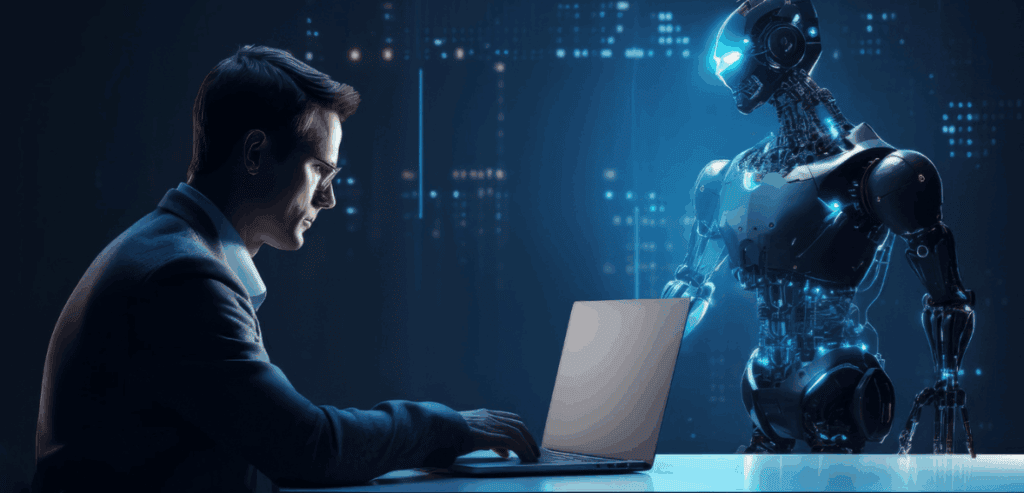Core Web Vitals, introduced by Google, are a collection of user experience metrics that evaluate website performance and impact search result rankings. As a key part of Google’s emphasis on user experience, Core Web Vitals evaluate three primary factors: loading speed, interactivity, and visual stability. This helps to guarantee that websites not only offer valuable content but also present it in a user-friendly way.
The three primary metrics that make up Core Web Vitals are Largest Contentful Paint (LCP), First Input Delay (FID), and Cumulative Layout Shift (CLS). Each metric evaluates a specific aspect of a webpage’s performance:
LCP measures the loading speed of the largest visible content element, such as an image or block of text. A good LCP score is 2.5 seconds or less, ensuring that content is displayed quickly for users. FID focuses on interactivity, gauging the time it takes for a page to respond to a user’s first interaction (like clicking a button or a link). An ideal FID score is 100 milliseconds or less.
CLS tracks visual stability, measuring the amount of unexpected layout shifts as the page loads. A good CLS score is 0.1 or lower, indicating that content remains stable and doesn’t shift unexpectedly, which can frustrate users.
Since Google officially included Core Web Vitals into its ranking criteria in 2021, these metrics have become essential for SEO strategies. Website owners can improve their search engine visibility by enhancing user satisfaction through optimizing LCP, reducing FID, and tracking CLS.
Understanding the Core Web Vitals Metrics
Core Web Vitals are crucial for evaluating a website’s user experience and are a key part of Google’s ranking signals. They include three primary metrics: LCP, FID, and CLS. Each of these metrics focuses on a unique aspect of page performance, making it essential for website owners to understand and optimize them for SEO success.
LCP measures loading performance. It refers to the time it takes for the largest visible element on a page, such as a large image or block of text, to load. A good LCP score should be 2.5 seconds or less. Factors affecting LCP include slow server response times, large media files, and render-blocking resources. LCP optimization involves reducing server response times, optimizing images, and minifying CSS and JavaScript.
FID measures interactivity, focusing on the delay between a user’s first interaction with a page and the time the browser responds. An ideal FID score is 100 milliseconds or less. FID is often impacted by heavy JavaScript execution, which can be mitigated by breaking up long tasks and using browser features like web workers to offload resource-intensive scripts.
Cumulative Layout Shift measures visual stability by tracking unexpected shifts in page layout during loading. A good CLS score is 0.1 or lower. CLS tracking is crucial for preventing sudden shifts that could negatively impact user experience. Optimizing CLS involves reserving space for images, ads, and iframes.

Common Issues Impacting Core Web Vitals
Improving Core Web Vitals is essential for enhancing a site’s SEO and user experience, but several common issues can negatively impact these metrics. Understanding these problems can help website owners identify areas for improvement and implement effective solutions.
Slow server response times and large page elements affecting LCP: Largest Contentful Paint measures the time it takes for the largest visible element (like a large image or video) to load. Slow server response times, unoptimized images, and render-blocking resources like CSS and JavaScript files can significantly delay LCP. To optimize LCP, it’s crucial to reduce server response times and prioritize loading above-the-fold content by preloading critical resources and using modern image formats like WebP.
JavaScript execution delays impacting FID: FID measures the time it takes for a page to respond to the first user interaction, such as clicking a button. Heavy JavaScript execution and long-running scripts can cause poor FID scores, making the page feel unresponsive. This can be addressed by minimizing the execution of non-critical JavaScript, using browser features like web workers to handle complex scripts, and breaking up large code into smaller chunks.
Unstable images, ads, and dynamic content causing high CLS: CLS tracks visual stability by measuring unexpected layout shifts. Issues like images and ads without predefined dimensions, dynamically injected content, or web fonts causing Flash of Unstyled Text (FOUT) can lead to a poor CLS score. To reduce CLS, reserve space for images and ads using height and width attributes and avoid dynamically injecting content above existing content.
Best Practices to Optimize Core Web Vitals
Optimizing Core Web Vitals involves a combination of strategies to enhance loading speed, interactivity, and visual stability. Here’s a breakdown of effective methods for improving each metric:
Strategies to Improve LCP: LCP measures the loading performance of the most prominent visible element on a page. To optimize LCP, consider reducing server response times, enabling caching, and optimizing images. For example, use image formats like WebP, compress images without losing quality, and preload key resources to prioritize their loading. Additionally, remove render-blocking resources like unnecessary CSS and JavaScript to ensure that LCP elements load faster.
Techniques to Reduce FID: FID gauges how responsive a page is when a user interacts with it. Heavy JavaScript execution is a common issue that can delay FID. To reduce FID, minimize JavaScript execution by breaking up long-running tasks into smaller chunks, using web workers to offload resource-intensive scripts, and deferring non-critical JavaScript until after the main content has loaded. Implementing these changes will reduce the time the browser spends processing scripts and make the page more responsive to user actions.
Steps to Reduce CLS: CLS measures visual stability and assesses unexpected shifts in page elements during loading. High CLS can result from unstable images, ads, and dynamic content that load without allocated space. To address this, always define width and height attributes for images and ads, reserve space for dynamically loaded content, and use fixed-size containers to maintain layout integrity. Avoid injecting new content above existing elements and ensure that layout changes occur predictably.

Advanced Optimization Techniques
When optimizing Core Web Vitals, advanced strategies like lazy loading, AMP implementation, leveraging CDNs, and reducing render-blocking resources can significantly enhance your website’s performance and SEO success.
Using Lazy Loading for Images and Videos: Lazy loading postpones the loading of images and videos until they are close to being visible on the user’s screen. This doesn’t just decrease the time it takes for the first page to load but also conserves bandwidth, resulting in a quicker Largest Contentful Paint (LCP). Use the loading=”lazy” attribute in your image and video tags to enable lazy loading.
Implementing AMP for Faster Mobile Experiences: AMP is a framework designed to create fast-loading mobile pages. It uses streamlined HTML and loads content before scripts, which helps reduce load times and improve LCP scores. Although AMP is no longer mandatory for ranking in Google’s Top Stories, it can still significantly benefit websites with high mobile traffic.
Leveraging Content Delivery Networks (CDNs) and Edge Computing: Using a CDN distributes your site’s content across multiple servers worldwide, reducing the physical distance between users and your servers. This minimizes server response times and enhances LCP optimization. Additionally, edge computing can process data closer to the user, further reducing latency.
Reducing Render-Blocking Resources: Render-blocking resources like large CSS and JavaScript files delay page rendering. Minimize these resources by inlining critical CSS, deferring non-critical JS, and using tools like Chrome DevTools to identify and eliminate unnecessary scripts. This helps prevent issues like high CLS caused by delayed styling applications.
Monitoring and Maintaining Core Web Vitals Over Time
Maintaining good Core Web Vitals scores is an ongoing process that requires consistent monitoring and optimization as your website evolves. Using tools like Google Search Console and the Web Vitals Chrome Extension can help track performance and identify areas needing improvement.
Recommended Tools for Continuous Monitoring: Google Search Console provides a comprehensive view of your website’s Core Web Vitals performance across mobile and desktop. It helps identify pages with poor LCP, FID, or CLS scores, and allows you to track these metrics over time. The Web Vitals Chrome Extension is another valuable tool, giving real-time feedback on these metrics as you browse your site, making it easier to spot issues early on.
Setting Performance Budgets: Establishing performance budgets involves defining acceptable thresholds for Core Web Vitals metrics, such as ensuring LCP remains under 2.5 seconds or CLS stays below 0.1. Performance budgets help keep your development team aligned and provide a clear benchmark for maintaining optimal user experience. Integrating these benchmarks into your development workflow using tools like Lighthouse or WebPageTest ensures your site stays within performance limits.
Regular Testing and Optimization: Regular testing becomes essential as your website expands. Utilize tools such as PageSpeed Insights for assessing single pages and contrasting lab and field data to identify inconsistencies. Furthermore, regularly review your code to reduce JavaScript execution and remove unused CSS, as they can negatively impact Core Web Vitals scores in the long run.
Conclusion
Core Web Vitals are crucial in determining search rankings and improving user engagement. Giving priority to metrics such as LCP, FID, and CLS guarantees a smooth user experience and better SEO results. Implementing Core Web Vitals optimization as a lasting plan will aid in sustaining an SEO-friendly and competitive website in the changing digital environment.