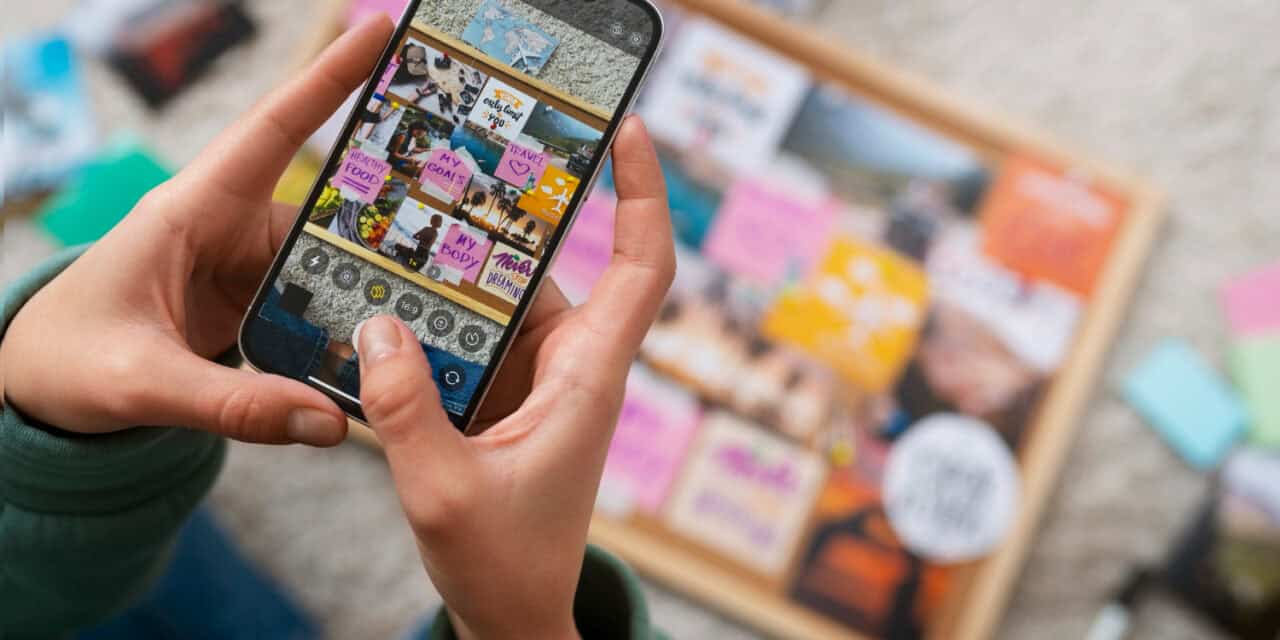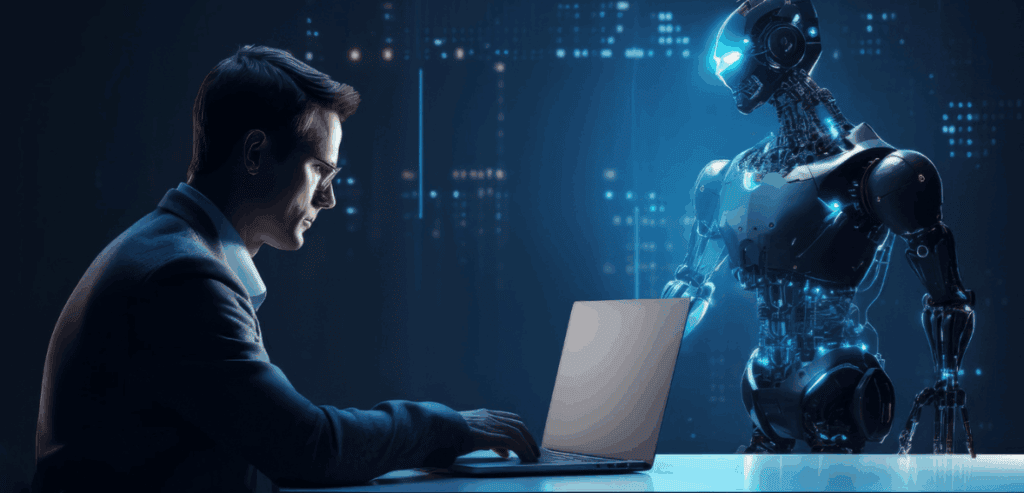The way people interact with mobile content has evolved significantly over the past decade. Today, mobile devices dominate the digital landscape, influencing how users browse, read, and engage with content. This shift means that businesses and creators cannot afford to treat mobile and desktop content strategies as interchangeable. While both platforms serve the purpose of delivering information, the way content is consumed on each is vastly different.
Crafting content for mobile users involves a deep understanding of user behavior, screen limitations, and technical SEO factors. It also demands a unique approach to content layout, navigation, and performance. Failing to adapt content for mobile platforms can result in high bounce rates, poor user engagement, and lower search engine rankings.
Understanding Mobile Content Consumption
Before we get into optimization techniques, it’s important to understand how content is consumed differently on mobile vs desktop. Mobile users are on-the-go, time-starved and multitasking. They have shorter attention spans and prefer content that is concise, easy to navigate and fast loading.
Mobile Behavior Patterns
Mobile users browse in short bursts and prefer content that delivers value quickly. They are more likely to skim than read every word. Mobile sessions are driven by immediate intent such as finding quick answers, comparing products or locating nearby services. Desktop users are in a more settled environment and can engage more deeply with long form content, research or complex interactions. This is a key driver in mobile content optimization.
Mobile Content Structure
Content structure plays a big role in how mobile users can consume and interact with information. Unlike desktop layouts that have plenty of space for sidebars and wide visuals, mobile devices require vertical scrolling and simplified layouts.
Content Hierarchy
Mobile content should have a clear hierarchy with the most important information at the top. The structure should cater to users who are scrolling quickly and may not make it to the bottom of the page. Headlines, subheadings and short paragraphs help guide users through the content without overwhelming them. Subheadings should be descriptive and spaced enough to create visual breathing room. No long intros or slow builds. Present the key message early and support it with easily digestible sections that flow logically from one to the next.

Mobile vs Desktop SEO: Core Differences
SEO strategies should also vary between mobile and desktop. With Google’s mobile first indexing now the norm, content designed for mobile users has a direct impact on SEO performance.
Speed and Technical SEO for Mobile
Page speed is more important on mobile than desktop. Mobile users will abandon slow loading pages which affects bounce rates and rankings. Optimizing images, using lightweight code and mobile caching are all part of a solid mobile SEO plan. Mobile content structure should also include clear metadata, concise titles and structured data that helps search engines understand the context easily. Since screen space is limited, mobile snippets and meta descriptions should be written with precision to capture attention in a smaller visual footprint.
Tailoring Visual Elements for Mobile Devices
Visual content, such as images, videos, and infographics, must be adapted to fit smaller screens without sacrificing clarity. Oversized visuals that work well on desktop can break layouts or load poorly on mobile, damaging user experience and SEO.
Responsiveness and Accessibility
Ensure that all visual elements are responsive. This means images resize dynamically based on screen width and videos scale appropriately without requiring horizontal scrolling. Consider using SVGs or compressed formats for faster load times and improved quality. Captions, alt text, and descriptive labels also enhance the experience for mobile users, especially those using assistive technologies. An optimized mobile visual strategy not only supports content clarity but also aligns with accessibility standards.
Interactive Features and User Engagement
Mobile content can benefit greatly from interactive elements that keep users engaged. However, these features must be implemented thoughtfully to avoid clutter or slow performance.
Clickability and Navigation
Buttons, CTAs, and links must be easily tappable with a thumb. Avoid placing interactive elements too close together, as it increases the chance of accidental taps. Navigation should be intuitive, with expandable menus and clear paths to key content areas. Mobile content should be broken into scrollable sections with anchor links or sticky headers that guide users through longer pages. This enhances engagement without overwhelming the mobile interface.
Content Formatting for Mobile Readability
Formatting matters for mobile content. Big blocks of text, dense paragraphs and small fonts scare off mobile readers. The key is balance and clarity.
Text and Font Choices
Use font sizes that can be read on small screens without zooming. Line spacing and contrast for mobile visibility. Avoid stylized fonts that will break on certain devices or browsers. Shorter paragraphs, bold subheads and emphasis techniques like italics or color highlights make it more readable. Use whitespace to guide the eye and not to create a cramped layout.
Mobile First Content Planning
Designing content with mobile as the first platform makes creators focus on what matters most. This mindset often leads to cleaner, more targeted content that performs better on both mobile and desktop.
Writing for Intent and Context
Mobile content should answer the user’s intent from the get go. Whether it’s an answer to a question, a product overview or a how-to guide, clarity and purpose are key. Contextual relevance helps mobile users stay engaged and complete their goal quickly. Also consider environmental factors like noise, motion or distractions. Content that can be consumed without audio or in short visual bursts is more mobile friendly than long lectures or data heavy screens.
Local SEO and Mobile Content
Mobile content ties into location based searches. A strong mobile content strategy includes elements that support local SEO like accurate business listings, mobile friendly maps and localized keywords.
Connecting Search to Action
Think about the user actions that follow local search. Someone searching for a restaurant near them on mobile is likely to call, navigate or book. Content should make these actions easy with one tap buttons and embedded maps. Mobile vs desktop SEO strategies diverge here as desktop searches are often research oriented while mobile searches are immediate decision making. This behavioral insight should shape how CTAs are structured.

Tracking Mobile Content Performance
Analytics tools offer mobile-specific insights that help refine content strategies. Understanding how users interact with mobile content informs future improvements.
Metrics That Matter
Track bounce rates, time-on-page, scroll depth, and conversion rates across device types. A mobile page with high exit rates might signal poor layout, slow speed, or irrelevant content. Mobile analytics should be a core part of your content review process. Segmenting performance data by device allows you to test different content versions and layouts for mobile optimization.
Conclusion
Mobile content optimization requires a user-first approach, not just shrinking desktop strategies. It emphasizes speed, clarity, and usability, with distinct SEO techniques and content structures. Prioritizing mobile ensures better engagement, higher rankings, and increased trust, making it essential for businesses to succeed in a smartphone-driven digital world.